Page 1 of 1
Where are data ?
Posted: Mon Sep 10, 2018 10:17 pm
by dydy77
Hi Harry,
My friend have a probleme.
Last wenesday we was at Dijon-Prenois track in france.
He use iphne 6 with ios 11.4.1.
He recordiing all the day with internal sensor.
All seems to be good, but he can't acces to data.
There is no map track in lap result.
He export to me .hlptrz best lap and all lap.
When i import best lap is ok, but no data, no track map on my android too...
And i cant importe all lap, i have an error of import.
Look this picture, and his export.
It is like time was present, but not the data....
Can you look what is the problem ?
Re: Where are data ?
Posted: Mon Sep 10, 2018 10:18 pm
by dydy77

- 41598560_224554251752101_6219014118058229760_n.jpg (91.21 KiB) Viewed 4352 times
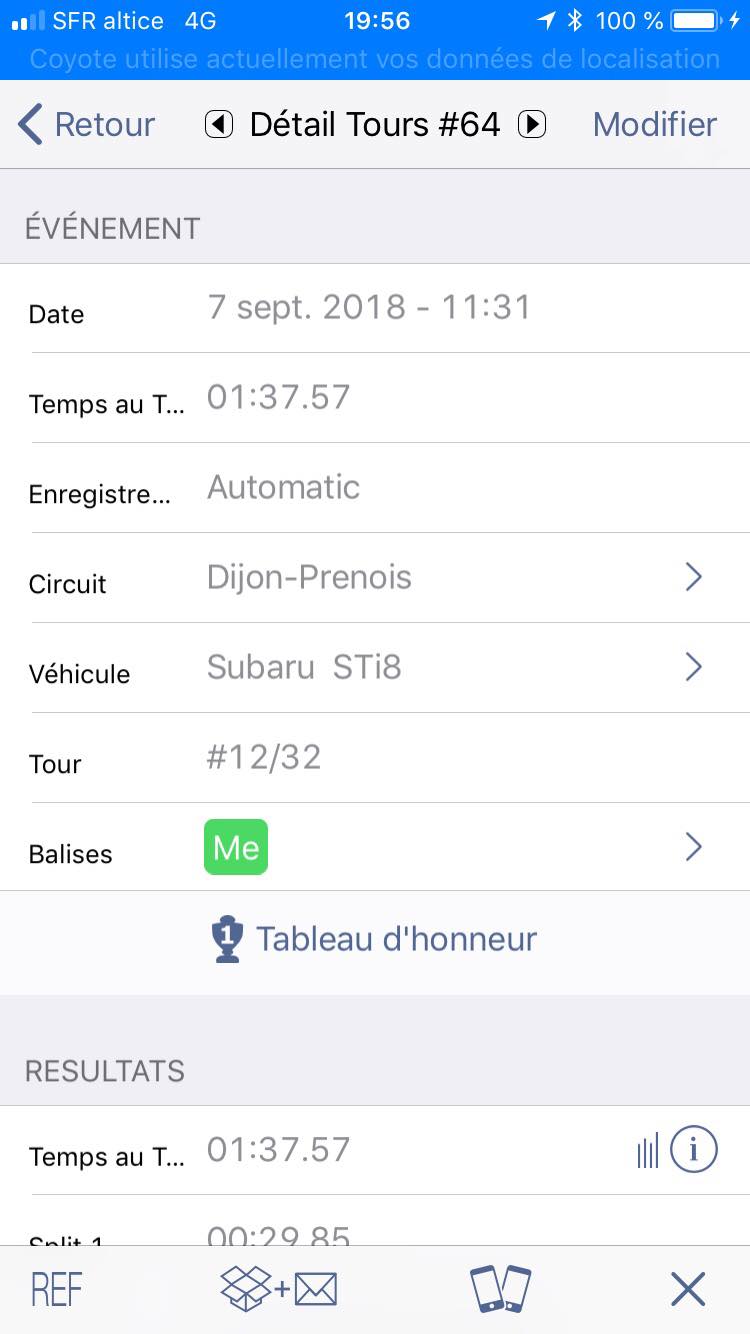
- 41477529_310313669547336_748526080008126464_n.jpg (57.4 KiB) Viewed 4352 times

- 41497360_306885033201026_2363141253081595904_n.jpg (62.13 KiB) Viewed 4352 times
Re: Where are data ?
Posted: Mon Sep 10, 2018 10:19 pm
by dydy77

- 41508790_1593664484268242_2729819825370038272_n.jpg (66.17 KiB) Viewed 4352 times
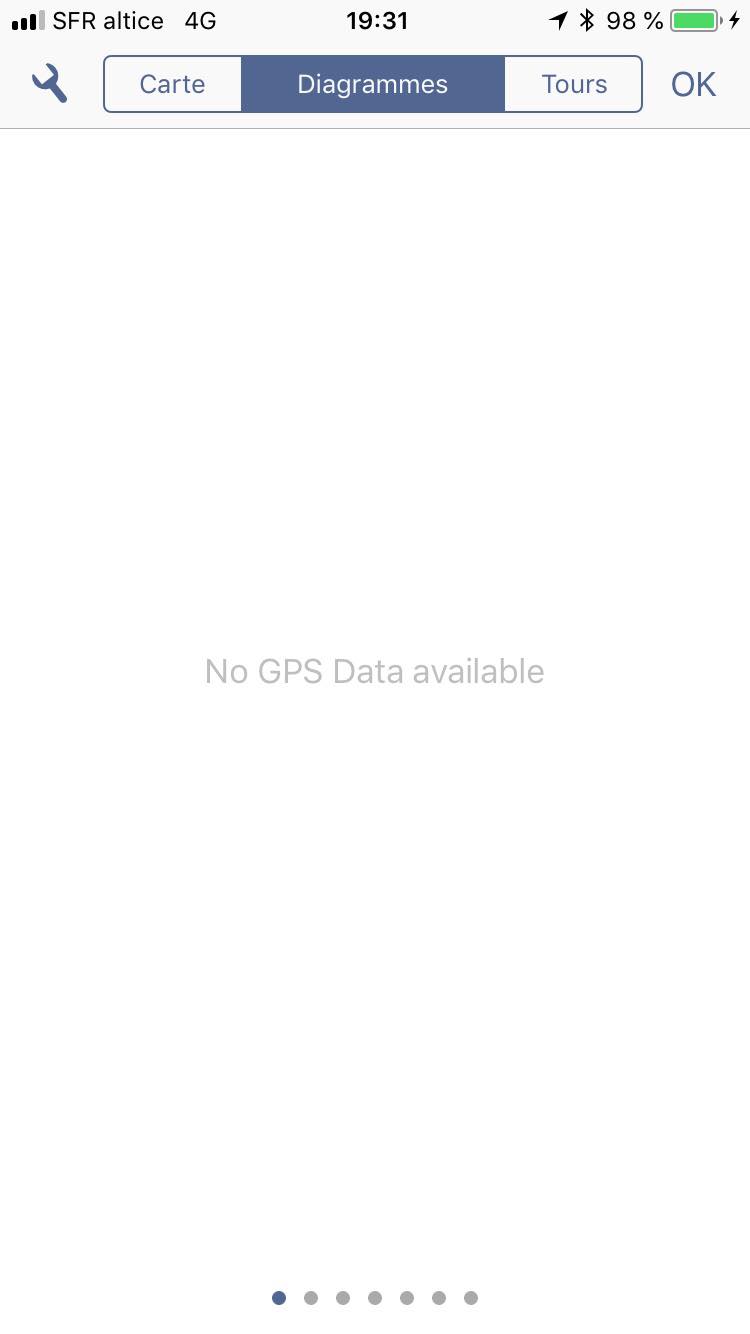
- 41502734_440611193128280_5267657795179642880_n.jpg (22.19 KiB) Viewed 4352 times
Re: Where are data ?
Posted: Mon Sep 10, 2018 10:24 pm
by dydy77
Here is my lap recording on this day (android + 10hz), i can acces to lap detail, map track etc....

- 41412360_2057981507776605_8831146659787309056_n.png (412.06 KiB) Viewed 4352 times

- 41441493_189156738543897_3036352040717516800_n.jpg (144.29 KiB) Viewed 4352 times
Re: Where are data ?
Posted: Tue Sep 11, 2018 1:21 pm
by Harry
Hi,
There are two relevant entities stored in LapTimer per lap: one lap record and multiple position records documenting the positions etc. driven. The later is missing for the laps shown. This can happen in case you run into memory shortage or unexpected conditions (crashes etc). In most situations LapTimer will create an automatic backup before removing position data. Please check Administration ‣ Databases and look for the oldest backup with the full number of laps. Swipe this entry (long press in Android) and try the Restore function. In case it works and you are able to run Check Data afterwards, your database is fine again. In case this doesn't work, you need to check the next older backup available.
- Harry
Re: Where are data ?
Posted: Tue Sep 11, 2018 3:56 pm
by dydy77
You are the best !!!
He restored the first backup after the track day, and all is good !
Data are present, and perfect.
Thanks U
Re: Where are data ?
Posted: Tue Sep 11, 2018 4:15 pm
by Harry
Please do not forget to run Check data. You may need to run it several times, but it should report the database is error free finally.
- Harry
Re: Where are data ?
Posted: Wed Sep 12, 2018 6:51 am
by dydy77
Yes it is done.
Thanks U