Page 1 of 1
Apple Watch
Posted: Mon Nov 30, 2015 1:24 pm
by Henry_Au
Hi Harry,
Just noticed the apple watch in the accessory section. Can you please explain how I can use it wit laptimer? any improvement in watch ios 2?
Cheers,
Henry
Re: Apple Watch
Posted: Mon Nov 30, 2015 1:31 pm
by Harry
It shows the current and last lap time - pretty much a simplified Timer view. It is possible to cancel and reset timing in addition. The solution is pretty limited by WatchOS 1 capabilities and is planned to be improved sometimes in the future. The planned version will display the lap history and enable work out mode for the faster sampling rate. Real time features will be removed again because they add little value. Today, you need to enable work out mode manually to get reasonable heart rate recordings.
- Harry
Re: Apple Watch
Posted: Fri Apr 22, 2016 9:32 am
by Bartrs2
hello I can not get the heart rate watch with my apple in order to integrate the video
Re: Apple Watch
Posted: Fri Apr 22, 2016 10:40 am
by Harry
Please check:
1) Do you run LapTimer GrandPrix?
2) It is recommended to switch the Apple Watch to Workout mode while driving. Otherwise, the update rate of measurements is so low it hardly generates any reasonable data per lap. You can check the rate recorded in the Health Kit app. In case you do not get the heart rate gauge or the Heart Rate Chart (Data Recordings), please verify there is really data available in HK for the time range of the LapTimer recording. NB: LapTimer does not store any HK data locally, it requests data from HK when displays / overlays are requested.
- Harry
Re: Apple Watch
Posted: Fri Apr 22, 2016 11:24 am
by Bartrs2
Harry wrote:Please check:
1) Do you run LapTimer GrandPrix?
2) It is recommended to switch the Apple Watch to Workout mode while driving. Otherwise, the update rate of measurements is so low it hardly generates any reasonable data per lap. You can check the rate recorded in the Health Kit app. In case you do not get the heart rate gauge or the Heart Rate Chart (Data Recordings), please verify there is really data available in HK for the time range of the LapTimer recording. NB: LapTimer does not store any HK data locally, it requests data from HK when displays / overlays are requested.
- Harry
good morning heart rate is recorded in The application iphone but in the analysis of time on the chart appears
Re: Apple Watch
Posted: Fri Apr 22, 2016 11:49 am
by Bartrs2
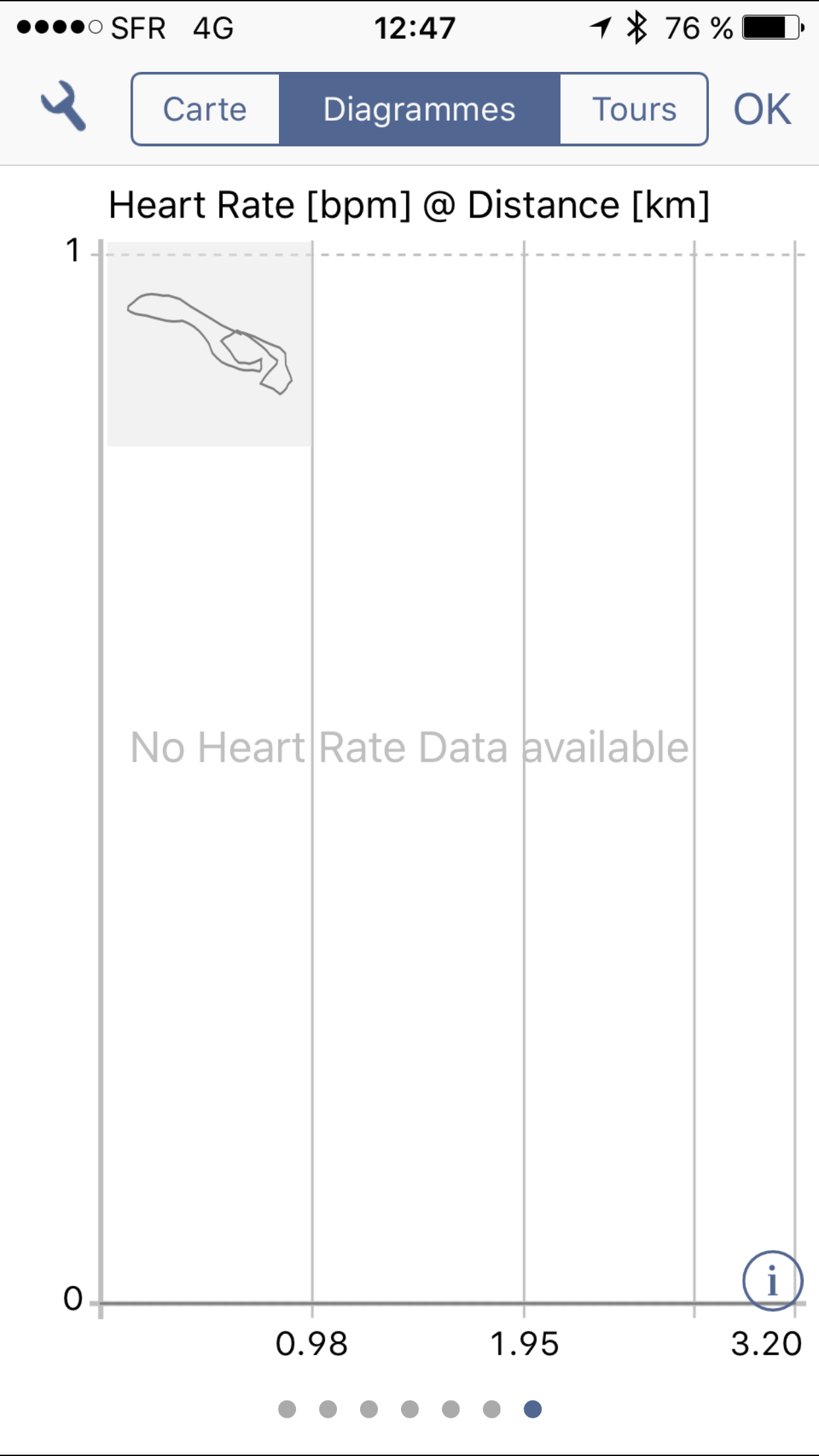
- image.png (192.58 KiB) Viewed 5067 times
Re: Apple Watch
Posted: Fri Apr 22, 2016 10:27 pm
by Monika
Hi,
please check first check if within the health app -> Sources -> LapTimer is enabled for reading health data.
Second: Please double check if heart rate data exactly sits within the lap time.
If still not working, please send screenshots of each heart rate datapoint (detail view of each data point as we need the precise second) and the export (.hlptr) of the lap (only the relevant lap!) to
tracks@gps-laptimer.de
- Monika
Harry's LapTimer Team