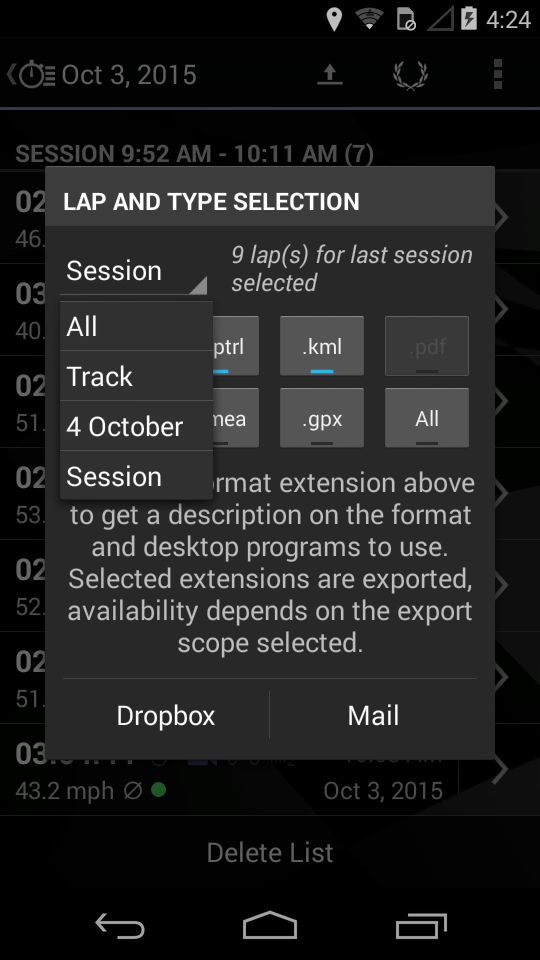
data upload options
data upload options
I want to upload track day data by day but find I only have the option of All, Track, a date, and Session. The third option Date sits on a date and I can't get it to another. In the case of the picture I want to upload October 3 and only get October 4 as an option.
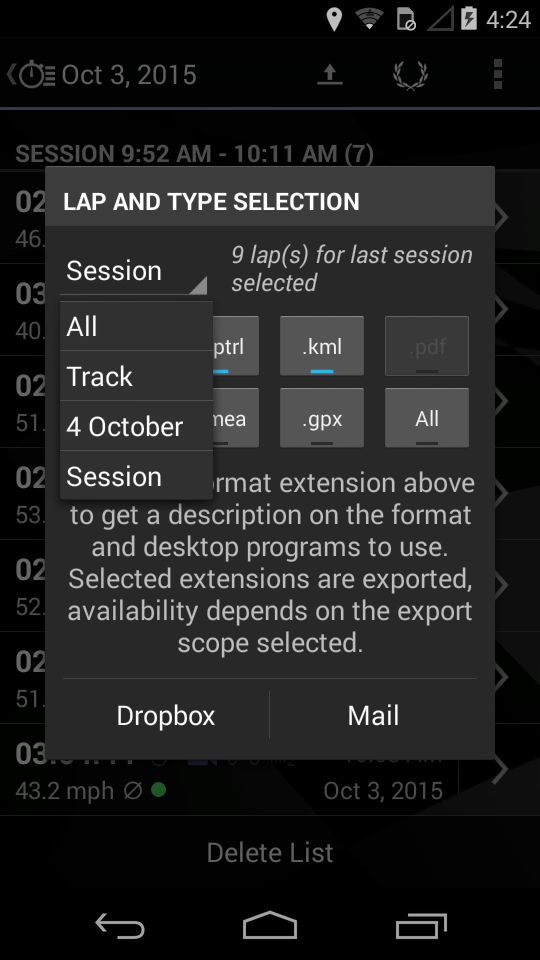
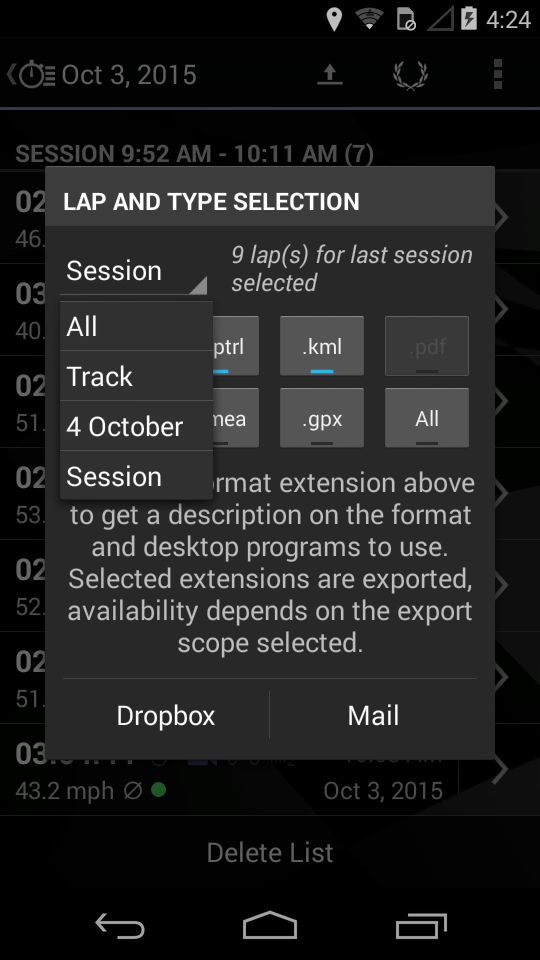
Re: data upload options
Exports from Lap List always offer the last track day's date. To export a former data, select any lap recorded on this date from Lap List and export from this lap's details. So select a lap recorded on the 3rd October and the date offered will be the 3rd.
- Harry
- Harry
Re: data upload options
Thought I tried that. By select you mean just click on/open it?
Re: data upload options
Ahh, the upload is in the lap. Got it!






