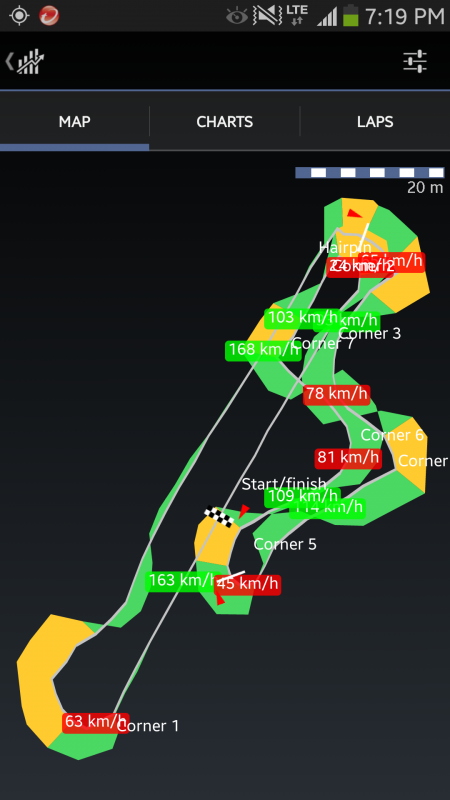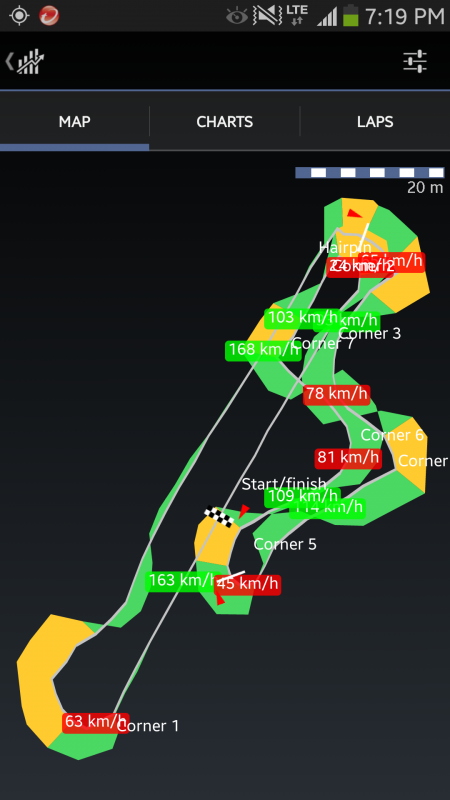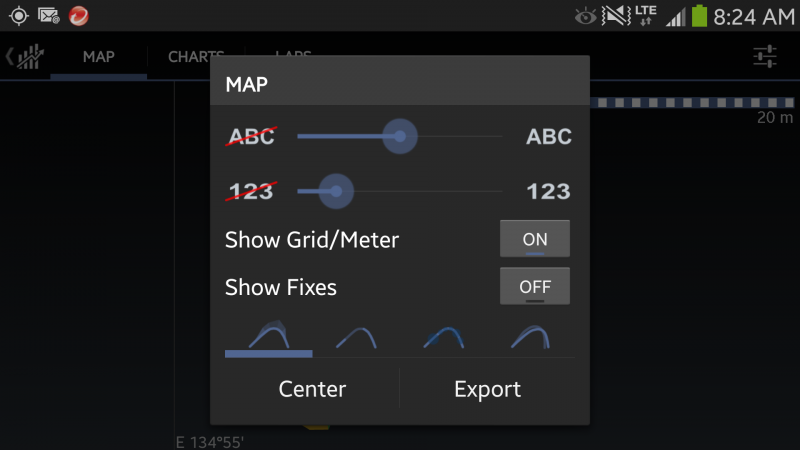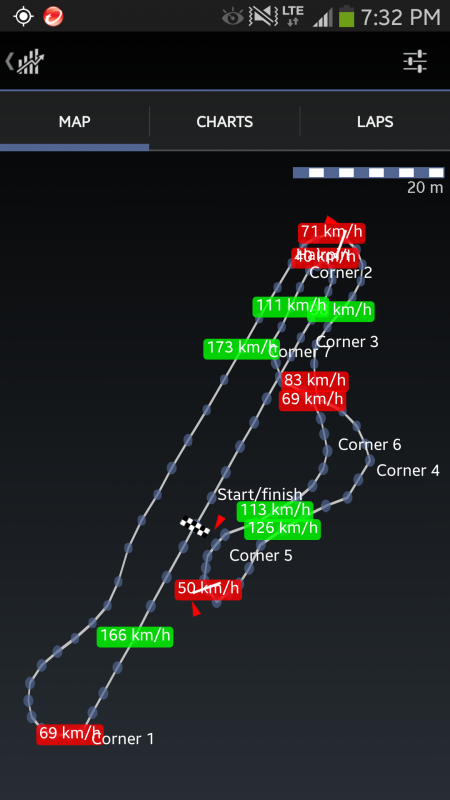Page 1 of 1
Video missing POI labels and speed bubbles
Posted: Tue May 27, 2014 12:05 pm
by ozmojo1
After using the Central Circuit POI set I created for the first time since being accepted into the system I noticed a few odd things.
The track set includes a total of 8 corners markers. One of which is labeled hairpin. You can see them all here from the recent track day-
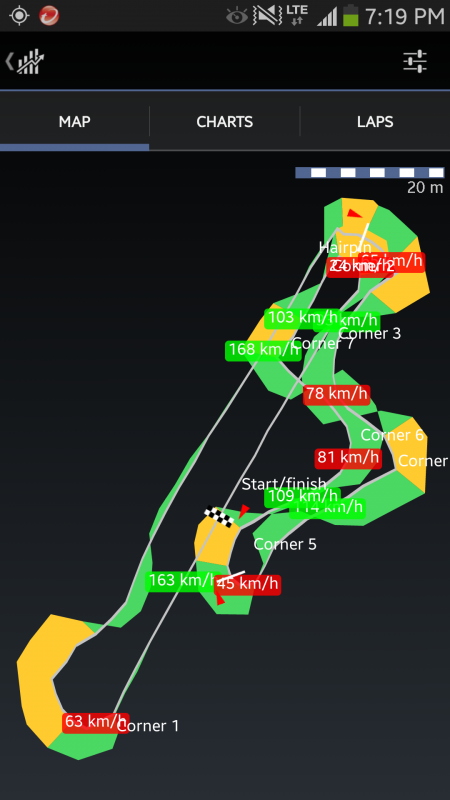
However, the overlay video does not show all the markers. Corner 4, 5, and 6 do not show up on the video.
Also, the corner speeds associated with corner 4 and 7 do not show up at all on the video or on the overlay map as you can see in the above pic and video below.
[youtube]
http://www.youtube.com/watch?v=gcTnM6TGuS8[/youtube]
When I originally made the track set everything worked fine -
[youtube]
http://youtu.be/zmqJBBK6VXo[/youtube]
And, lastly, the corner bubbles (is this the correct terminology?) show up on screen much too early. Is there any way to fix this?
Thank you so much!
-Rory
Re: Video missing POI labels and speed bubbles
Posted: Tue May 27, 2014 4:28 pm
by Harry
Hi,
In case corners do not show up in the overlay, the line driven is not near enough to the corner POIs. This is either due to bad GPS (i.e. wrong line recorded), or misplaced triggers. Maybe you want to snapshot the initial Map with not lateral acceleration, but accuracy shown. To get this view, press the Settings button in the top right.
Speeds in the overlay and the map should actually be exactly the same (both value and position), I will check that.
In the overlay, both speed min / max values and corner names (name Speed and POI Inserts in LapTimer) are shown a few seconds ahead of the actual position they are in up to a few seconds the position has been passed. They are not thought to document a certain point but give you the time to get the information before it can be seen on the video.
- Harry
Re: Video missing POI labels and speed bubbles
Posted: Tue May 27, 2014 4:31 pm
by Harry
Checked the speed item and they should be the same in overlay and map. The only difference is if you have an OBD attached. In the video, wheel speed will be used in this case while the map always uses GPS speed.
- Harry
Re: Video missing POI labels and speed bubbles
Posted: Wed May 28, 2014 12:32 am
by ozmojo1
Hello and thanks for the reply.
I wasn't able to find the accuracy setting for the snapshot. Is it here and I am just missing it?
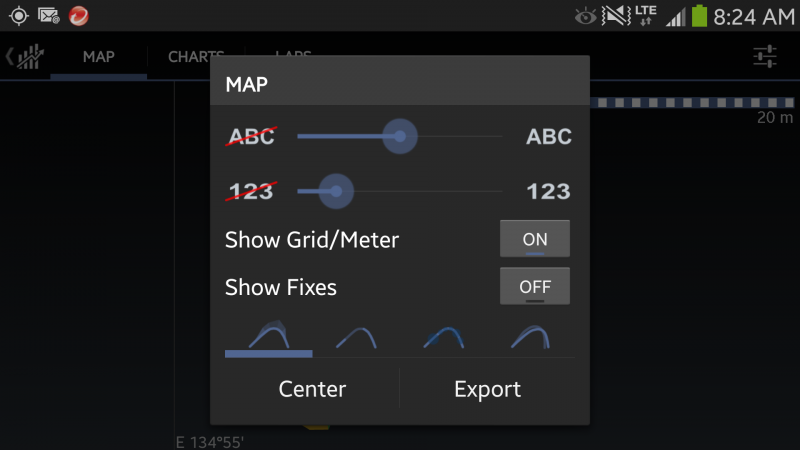
Also, as I mentioned but failed to link to properly, when I made this track set all the markers worked properly. Nothing should have been changed since submitting it to you and it being accepted right? [youtube]
http://youtu.be/zmqJBBK6VXo[/youtube]
Concerning the missing corner speeds, I think you misunderstood me. I am not too concerned with the values just yet. I am more concerned that they are missing entirely for two corners: 4 and 7.
Regarding the OBD, it was working?! It is a cheap china ripoff and I thought it wasn't even working the whole time. How can you tell? And, if it was working, why didn't the other info show up on the overlay video? I admit I was too hurried at the time to completely figure it out but as far as I could tell there was no setting for this in the Lap Timer.
Thanks again,
Rory
Re: Video missing POI labels and speed bubbles
Posted: Wed May 28, 2014 8:06 am
by Harry
I cannot verify the track sets except for formal criteria from remote, so the missing corners need to be checked (placement or accuracy)...
To show accuracy in the map view, the four lower icons select the type of chart shown: lateral, lineal, accuracy, line driven. So please check the third one.
Back to speeds: corner and straight speeds are actually min and max values achieved while driving. In case no min speed is achieved (because you constantly accelerate going though a wide bend), there will be no display. Looking into the video, things look reasonable.
- Harry
Re: Video missing POI labels and speed bubbles
Posted: Wed May 28, 2014 2:50 pm
by gplracerx
Did you look at the charts? There are several OBD related charts, there's wheel speed (dotted line ) in the speed chart. Then there's separate RPM and throttle charts. If there's data in those charts, the OBD is working. The OBD could be working and you could still get dropouts.
Re: Video missing POI labels and speed bubbles
Posted: Thu May 29, 2014 1:14 pm
by ozmojo1
Thanks for clarifying how the corner and straight speeds work. That makes sense to me and seems to explain why there are no corner speeds showing up for corner 4 and 7. Although, the cars speed does drop a little for corner 7 albeit very small.
Does this accuracy overlay help explain anything?
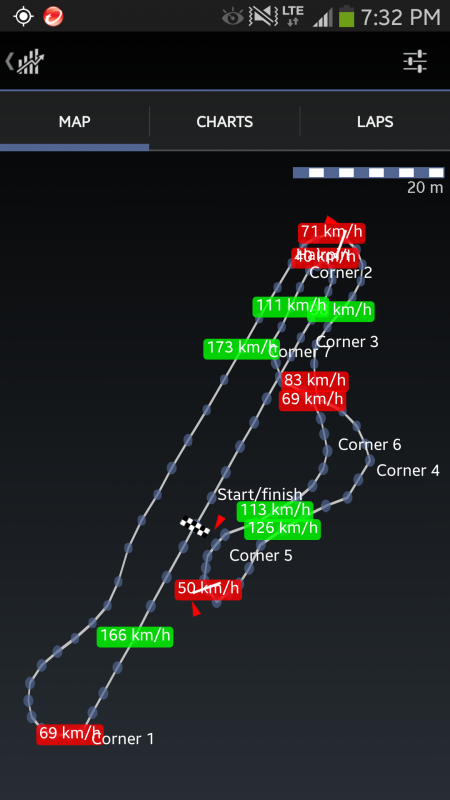
I checked the placement of the missing corners and they seem to be spot on.
gplracerx- there are no OBD related charts it seems. I really gotta figure out how to get it it to work.....
Re: Video missing POI labels and speed bubbles
Posted: Thu May 29, 2014 1:35 pm
by Harry
Corner 5 is not placed well for a split trigger. Saw this when it has been submitted but didn't change it. The problem is it has a driving direction defined just behind the corner and may be ignored. 4 and 6 should be fine. In case you it is important for you, please export this *single* lap to .hlptrl and send it to me. Please add a reference to this thread so I get things associated.
On OBD I probably sent you and gplracerx into a wrong direction. Just wanted to write the complete story. As you had no OBD dongle connected, you get no OBD charts. That's fine.
Harry
Re: Video missing POI labels and speed bubbles
Posted: Wed Jun 11, 2014 9:04 pm
by Harry
Thanks for sending the sample. Using the Test function (available in the bottom of the POI Set list), you can see Corner 7 is off - which is the reason it doesn't show up. For #4 I'm not sure, it actually looks fine. When I loaded the track set, I saw you had defined it yourself. Please consider moving the splits to some straights - somewhere in the end but ahead of the braking point is the best choice.
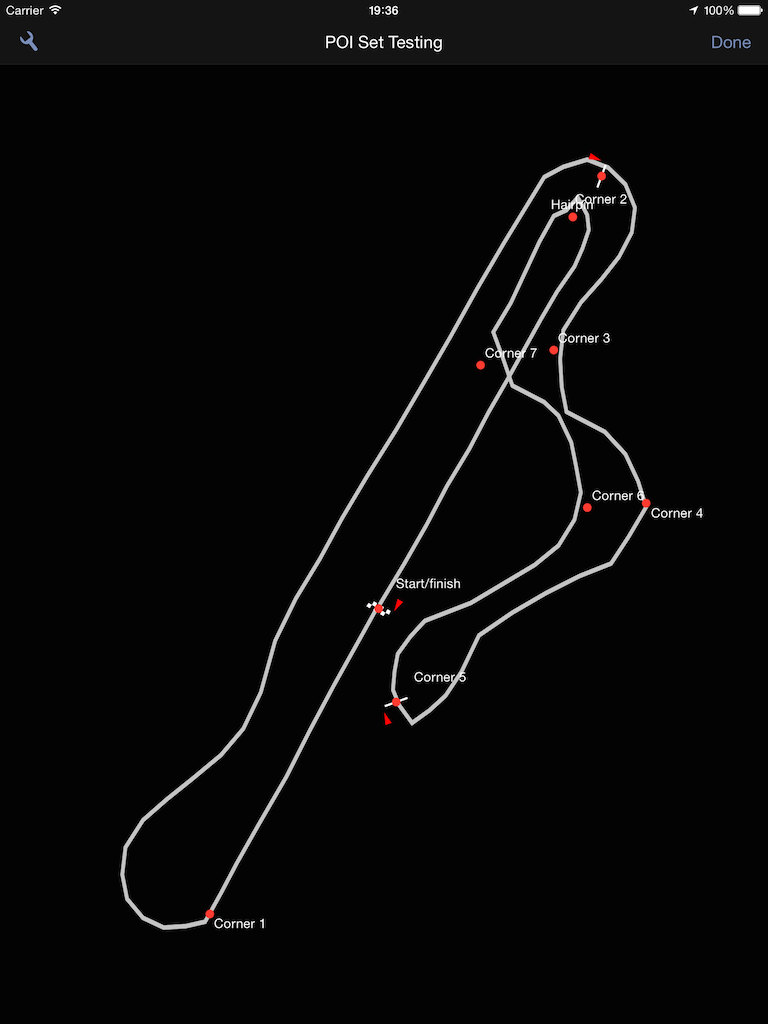
- iOS Simulator Screen shot 11.06.2014 19.36.03.png (123.12 KiB) Viewed 2785 times
- Harry