Could you please explain how the lap numbers are calculated for the overlays? It does not always seem to correlate to the lap number in the lap list.
Thanks. Your app is tremendous!
-Jason
Overlay lap numbers
Re: Overlay lap numbers
I'm confused. Here is a lap in my database:
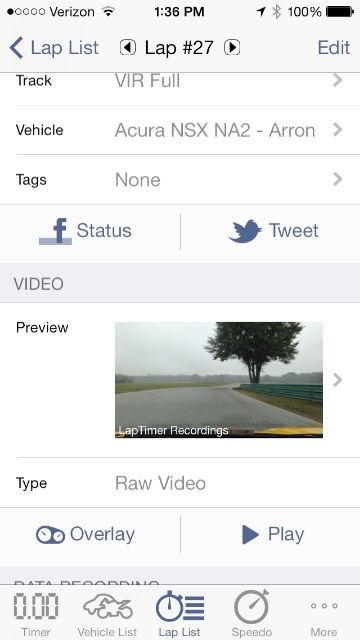
But when I apply the overlay, this is what happens:

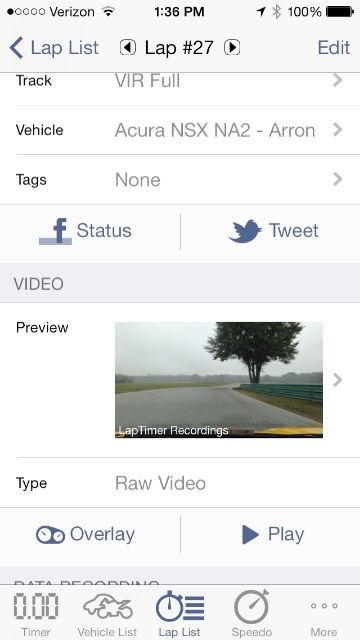
But when I apply the overlay, this is what happens:

Re: Overlay lap numbers
The above picture shows a database index (#27). This index is usually not relevant but may help you to identify the lap when navigating back and forth in the database. The video snapshot shows an overlay of lap #45, which seems to have been the last lap of the day (over all 45 too). The first lap of the day will show up as #1/45.
- Harry
- Harry
Re: Overlay lap numbers
It's helpful to understand that the lap # is an index.
But here is the end of the overlaid video from the lap above, index #27:

And here is the start of the overlaid video from the next lap, index #28:

As you can see, HLT is applying the same lap number to each overlay. That can't be correct.
But here is the end of the overlaid video from the lap above, index #27:

And here is the start of the overlaid video from the next lap, index #28:

As you can see, HLT is applying the same lap number to each overlay. That can't be correct.
Re: Overlay lap numbers
O.k., checked that and the calculation is indeed wrong. This is most probably an issue with version 17.5 only. The upcoming 17.5.1 bug fix release will have that fixed and show e.g. 27/45 (in case this has been the first track day you recorded).
- Harry
- Harry
Re: Overlay lap numbers
Thanks for confirming.






