Possible to overlay LapTimer data on GoPro video
-
lunat1ck
- 20 or more Posts ★★★

- Posts: 42
- Joined: Thu Apr 19, 2012 4:01 pm
- Location: New York, NY, USA
- Contact:
Re: Possible to overlay LapTimer data on GoPro video
Done -- check your email for a generic single-lap export message with the subject:
LapTimer Export NJMP Phillip Moore
Other than changing the subject, the exported email is unaltered. If there's anything else I can do to help, just let me know.
LapTimer Export NJMP Phillip Moore
Other than changing the subject, the exported email is unaltered. If there's anything else I can do to help, just let me know.
Re: Possible to overlay LapTimer data on GoPro video
Hi,
Had a look into your export (see below). The trigger seems to be placed perfectly. The distance between the measured position and the trigger is 15m according to Google Earth. Looking into the GPS plot (internal sensor), it is pretty much to the outside and shows low accuracy (blue bubble). This actually helps LapTimer to detect the trigger as it widens defined corridor (Narrow, Normal, Wide) by the current accuracy in addition. This is to allow detection with bad GPS conditions without getting too many false alarms for 'good' situation. It would be interesting to see a XGPS150 recorded lap LapTimer 15.0.5 has been changed to assume a minimum accuracy of 15m (so in case the XGPS says 2m, that is ignored and 15m are used instead). Maybe that is not enough, or there is another issue...
LapTimer 15.0.5 has been changed to assume a minimum accuracy of 15m (so in case the XGPS says 2m, that is ignored and 15m are used instead). Maybe that is not enough, or there is another issue...
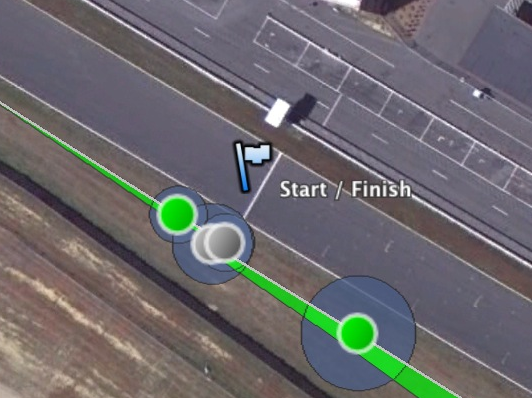
Anyone with a XGPS recording for NJMP?
- Harry
Had a look into your export (see below). The trigger seems to be placed perfectly. The distance between the measured position and the trigger is 15m according to Google Earth. Looking into the GPS plot (internal sensor), it is pretty much to the outside and shows low accuracy (blue bubble). This actually helps LapTimer to detect the trigger as it widens defined corridor (Narrow, Normal, Wide) by the current accuracy in addition. This is to allow detection with bad GPS conditions without getting too many false alarms for 'good' situation. It would be interesting to see a XGPS150 recorded lap
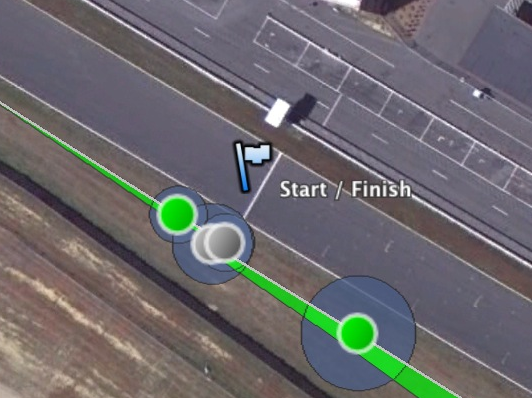
Anyone with a XGPS recording for NJMP?
- Harry
Re: Possible to overlay LapTimer data on GoPro video
Although I probably won't try any of this with video & data of my first track day with HLT, I've been thoroughly enjoying this discussion and will definitely try it in the future. I have 2 questions though:
1) How do you export multiple laps (a whole session, for example) of data? The only export options I see are to export a single lap by clicking the Export button while in the Lap Detail page, or by clicking the Export button in the top left corner of the Lap List, which appears to me will export data for all laps in the list. How would one select only a certain range of laps for export (if that is even possible)?
2) Are there any external data overlay products for the Mac platform? (I know I can boot to Windows if I have to, but I'd rather not )
)
Thanks.
And before I go (this being my first post on this forum) I feel obligated to say AWESOME APP HARRY!
1) How do you export multiple laps (a whole session, for example) of data? The only export options I see are to export a single lap by clicking the Export button while in the Lap Detail page, or by clicking the Export button in the top left corner of the Lap List, which appears to me will export data for all laps in the list. How would one select only a certain range of laps for export (if that is even possible)?
2) Are there any external data overlay products for the Mac platform? (I know I can boot to Windows if I have to, but I'd rather not
Thanks.
And before I go (this being my first post on this forum) I feel obligated to say AWESOME APP HARRY!
Re: Possible to overlay LapTimer data on GoPro video
1) You need to update to version 16, it features session export.
2) No, there is none to my knowledge
- Harry
2) No, there is none to my knowledge
- Harry
Re: Possible to overlay LapTimer data on GoPro video
Sorry to be such a noob Harry, but I'm running v16 and I still can't figure out session export.
Bulls23: Thanks for the link.
Bulls23: Thanks for the link.
Possible to overlay LapTimer data on GoPro video
Select one lap in the lap list, scroll down, klick on export and then take a look at the top of the screen. There you can select the range of exported laps.
Re: Possible to overlay LapTimer data on GoPro video
Doh! I can't believe I missed that!
Thanks.
Thanks.
-
Tony@TrackVision
- Fewer than 10 Posts

- Posts: 8
- Joined: Thu May 24, 2012 4:58 pm
Re: Possible to overlay LapTimer data on GoPro video
TracKVision v2.2.2 includes support for HLT v16 session data format.
Many thanks to Harry for his help with an early look at the new format so we could get this done!
Cheers!
Many thanks to Harry for his help with an early look at the new format so we could get this done!
Cheers!
Tony K
TrackVision
TrackVision
Re: Possible to overlay LapTimer data on GoPro video
Hi, I'm new to this forum. after reading all these posts I'm still a little confused. i have a GoPro and HLT on iphone4S. i found the iPhone has really limited view angle when it comes to video recording, so if i have a choice i rather use the GoPro. and i hope someone can answer me the followings:
1) if i use my iphone4S for video recording and data overlay after, can it overlay the data of a session (multiple laps) into the video of a session? or lap to lap only?
2) if i use GoPro for video recording, can i convert and transfer the fullHD video into my iPhone4S via iTune, and then do the overlay in the iPhone4S and get fullHD result?
3) if i use GoPro for video recording and do Overlay with the iPhone, can it do the entire session? or single lap only?
for Q. 2) & 3), i only see 720pHD result in another thread from a motorcycle, and it's only one single lap... so i wonder
4) Harry, if you can write a program and get iPhone to do the overlay, why don't you write & sell a program for PC or Mac to do the overlay? so it's faster and fulfill all our needs.
5) at last, i really wanna switch from iPhone to Samsung Galaxy S3, would this HLT program be available on Android platform in the future?
thanks for answering my questions, i hope they're not too off-topic.. :p
1) if i use my iphone4S for video recording and data overlay after, can it overlay the data of a session (multiple laps) into the video of a session? or lap to lap only?
2) if i use GoPro for video recording, can i convert and transfer the fullHD video into my iPhone4S via iTune, and then do the overlay in the iPhone4S and get fullHD result?
3) if i use GoPro for video recording and do Overlay with the iPhone, can it do the entire session? or single lap only?
for Q. 2) & 3), i only see 720pHD result in another thread from a motorcycle, and it's only one single lap... so i wonder
4) Harry, if you can write a program and get iPhone to do the overlay, why don't you write & sell a program for PC or Mac to do the overlay? so it's faster and fulfill all our needs.
5) at last, i really wanna switch from iPhone to Samsung Galaxy S3, would this HLT program be available on Android platform in the future?
thanks for answering my questions, i hope they're not too off-topic.. :p






