Analysis: Lap time bar chart questions.
Analysis: Lap time bar chart questions.
Harry,
Firstly, thanks for a super-awesome app. It really just works so well. It isn't a distraction on the track, and reliably performs. I recommend it to everyone I know who tracks cars. I love the new UI too. The old one was great, the new one is really clean and efficient.
I have three questions though that I haven't been able to find answers to on the forum:
1. Analysis: On the bar chart of lap times, I'm not seeing sectors. Am I doing something wrong or does this mean that neither Lightning or Thunderbolt at New Jersey Motorsports Park in the US have splits? How do I tell from the track listings?
2. Analysis: What do the blue bars on the bar chart of lap times mean?
3. Data Management: I want to share my sessions with my coach. I have been able to export them, but can't see how to import them. I can transfer them between iOS devices, but you have to be with the person to do that. I want to be able to send them to my coach via email or dropbox after we have left the track.
Thanks in advance!
Adrian
Firstly, thanks for a super-awesome app. It really just works so well. It isn't a distraction on the track, and reliably performs. I recommend it to everyone I know who tracks cars. I love the new UI too. The old one was great, the new one is really clean and efficient.
I have three questions though that I haven't been able to find answers to on the forum:
1. Analysis: On the bar chart of lap times, I'm not seeing sectors. Am I doing something wrong or does this mean that neither Lightning or Thunderbolt at New Jersey Motorsports Park in the US have splits? How do I tell from the track listings?
2. Analysis: What do the blue bars on the bar chart of lap times mean?
3. Data Management: I want to share my sessions with my coach. I have been able to export them, but can't see how to import them. I can transfer them between iOS devices, but you have to be with the person to do that. I want to be able to send them to my coach via email or dropbox after we have left the track.
Thanks in advance!
Adrian
Re: Analysis: Lap time bar chart questions.
Thanks!
1. Yes, that's exactly the problem. Both track sets are missing split triggers. In case you have some official ones available, please let us know. Otherwise we can set generic ones. Once the track set is updated, please recalculate splits for your existing recordings (it is in Lap List ‣ lap ‣ Recalculate ‣ Splits.
2. Former best sectors or lap times. Touch the small "i" in the chart, it will bring up a legend.
3. To import recordings, receive the mail and touch .hlptrl attachment. For Android, it sometimes doesn't work directly, download the file in this case and open it from ES File Explorer. For iOS, just select LapTimer and you are done.
- Harry
1. Yes, that's exactly the problem. Both track sets are missing split triggers. In case you have some official ones available, please let us know. Otherwise we can set generic ones. Once the track set is updated, please recalculate splits for your existing recordings (it is in Lap List ‣ lap ‣ Recalculate ‣ Splits.
2. Former best sectors or lap times. Touch the small "i" in the chart, it will bring up a legend.
3. To import recordings, receive the mail and touch .hlptrl attachment. For Android, it sometimes doesn't work directly, download the file in this case and open it from ES File Explorer. For iOS, just select LapTimer and you are done.
- Harry
Re: Analysis: Lap time bar chart questions.
Thanks Harry. I am researching official splits, but have for now added a couple. However, recalc doesn't seem to work on my ipad. Is that because it is a dataset transferred from the original capture device (an iPod)?
Re: Analysis: Lap time bar chart questions.
No, that should not make a difference. Have you added the split triggers to the original track set?
Harry
Harry
Re: Analysis: Lap time bar chart questions.
When selecting a track set (first row shown below track section header), you will find a Test button in the bottom of the screen which will allow you to verify trigger positions.
Harry
Harry
Re: Analysis: Lap time bar chart questions.
On the track set, yes I used the certified one that was in use on the device, and edited it. It's now a user track set.
A couple of updates. 1, there are no official splits for the two tracks, so I'm creating my own, and will submit for certification.
2. The test page comes up properly, and now shows all the dots on the white line. Should I look for anything else?
I can still click the re-calc, but it doesn't give me any options like "splits".
A couple of updates. 1, there are no official splits for the two tracks, so I'm creating my own, and will submit for certification.
2. The test page comes up properly, and now shows all the dots on the white line. Should I look for anything else?
I can still click the re-calc, but it doesn't give me any options like "splits".
Re: Analysis: Lap time bar chart questions.
Please check:
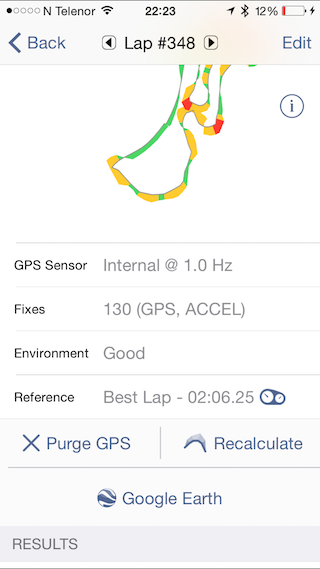
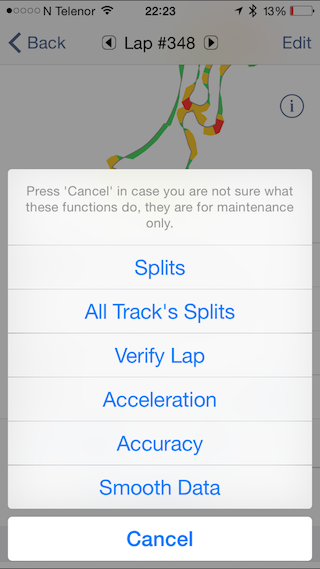
In case you do not get this options, your track has probably not data recordings?
- Harry
In case you do not get this options, your track has probably not data recordings?
- Harry
Re: Analysis: Lap time bar chart questions.
Harry, I think I have found the problem. The recalc options come up when I am working on the original device that captured the laps (in my case an iPod). I had transferred the data to my iPad Mini, and originally added the splits on the Mini. It was there that the recalc didn't work. So I guess there is something about the transferred data set that the recalc function doesn't like.
Analysis: Lap time bar chart questions.
Run Check Data from the bottom of Lap List (iOS) or the Action Menu (Android) on your mini. Once this is done, transfer the lap again.
Harry
Harry
Re: Analysis: Lap time bar chart questions.
Brilliant, that worked. Thanks so much.






