Page 1 of 1
Exporting - app locks up at 100%
Posted: Mon Aug 07, 2017 12:18 am
by svtdoug
Exporting a complete session - about 18 mins. When Overlaying Video the app gets to 100% (32575 frames) and the app locks up. Have to kill app and restart. Sometimes it locks up at lower percentage completed - but I can usually restart and it completes. This particular session I am zero for 3.
Here is a screen shot.
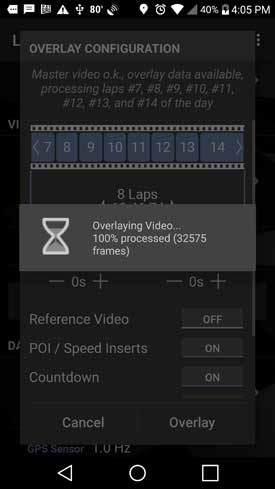
- HLT_freeze_Export.jpg (12.89 KiB) Viewed 1901 times
LG G5 phone and Petrolhead v21.0.8
Thanks,
Doug
Re: Exporting - app locks up at 100%
Posted: Mon Aug 07, 2017 9:01 am
by Harry
In case the video is stored on a FAT32 SD card, you may have hit the 4GB file limit and the video's end is corrupted. Try a shorter lap range and try again in this case. For the future, either reduce video resolution or change to the exFAT file format (if possible).
The other potential reason are some compatibility issues with the hardware decoder / encoder. To work around here, switch to software based overlaying in LapTimer's Expert Settings / Video Tweaks.
- Harry
Re: Exporting - app locks up at 100%
Posted: Sun Feb 04, 2018 4:21 am
by svtdoug
Harry, thanks for the reply. Sorry for the delay - back to processing track video now after a bit of a fall/winter layoff. OK, I've looked at the size and I don't think that is the issue. A 16 minute video is around 400MB. Most of my sessions are in the 16 to 20 minute range.
I tried the Software encoding using the Expert settings. Not real happy with that - but it seemed to work. It took 1hr 6min to process a 19 minute session! And the file size was much larger than the conventional method of processing - 2.9GB for 19min session. As it turns out the smaller file done with hardware encoding was 1280x720 with data rate of 3,740kbps, while the software encoded file was same resolution with a data rate of 20,942kbps. Found the setting to change the software encoding to a lower quality, helps some, but still very slow. I would really like to use the hardware encoding, but it sucks! No error message. Is there a way to troubleshoot it? I can see a file saved to the device, but can't open it, and can't access it from a connected PC. And HLT is totally non-functional. Have to kill it and restart it.
Thanks,
Doug
Re: Exporting - app locks up at 100%
Posted: Sun Feb 04, 2018 6:58 pm
by Harry
400MB for a 16 minutes video is not a lot. HD videos usually come at around 80MB/min... So there is probably an issue with the source video the software method copes with, but the hardware method nor.
The bitrates for software and hardware encoding are as expected.
- Harry
Re: Exporting - app locks up at 100%
Posted: Mon Feb 05, 2018 12:42 am
by svtdoug
Is there a debug mode I could use to get a log of the issue with hardware encoding? Or better error handling so we know what is causing it to fail?
Thanks,
Doug
Re: Exporting - app locks up at 100%
Posted: Wed Feb 07, 2018 9:16 am
by Harry
Not outside LapTimer betas. The next one will start in around one month and will be announced here on the forum.
- Harry
Re: Exporting - app locks up at 100%
Posted: Sun Feb 18, 2018 8:44 pm
by svtdoug
Have had better luck getting the hardware encoding to work by making sure each lap has an associated video available, and when selecting laps, to not include the last lap, which is usually a cool down lap. Has increased the odds of a successful Export.
Doug