Exporting to VBO works and I can view the lap in circuit tools, however some data is not there.
RPM Yes
Throttle position Yes
Heartrate NO
Coolant temp NO
MAF NO
MAP NO
These fields are logged by KIWI OBD Bluetooth, heartrate is logged by apple watch - if I do a video overlay these fields are there (not MAP), if I do a CSV export all these fields are present with data values in the CSV.
How do I get ALL logged fields exported into the VBO?
thanks for an awesome app Harry !
VBO export does not have all the logged data fields
Re: VBO export does not have all the logged data fields
just noticed that even the CSV does not have heartrate data, but video overlay does.
Re: VBO export does not have all the logged data fields
The parameters included in VBO are standardized for GPS / GNSS only by Racelogic. For engine data there are some conventions like for RPM. The only formats we always export all data for are LapTimer's own XML format (.hlptrl) and the SQL export.
Heart rates are never exported to the data formats because they are actually in iOS's Health database and not LapTimer. LapTimer pulls them in real time to display them or add tgem to videos, but they are not considered LapTimer data. One reason for this is, that storing personal health data adds a lot of extra data privacy efforts. Apple is pretty strict on this.
- Harry
Heart rates are never exported to the data formats because they are actually in iOS's Health database and not LapTimer. LapTimer pulls them in real time to display them or add tgem to videos, but they are not considered LapTimer data. One reason for this is, that storing personal health data adds a lot of extra data privacy efforts. Apple is pretty strict on this.
- Harry
Re: VBO export does not have all the logged data fields
Thanks Harry. It seems to me that I can include whatever fields I want in a VBO file, see this example, I simply add more headings and columns and I can have brakepressure, IAT, coolant, whatever I want (this is dummy data that I just added to an existing VBO file). It would be great of Harrys can export ALL fields like this in VBO. Otherwise I have to make a script to take CSV and turn it into VBO format.
Thank for explaining the heartrate, makes sense.
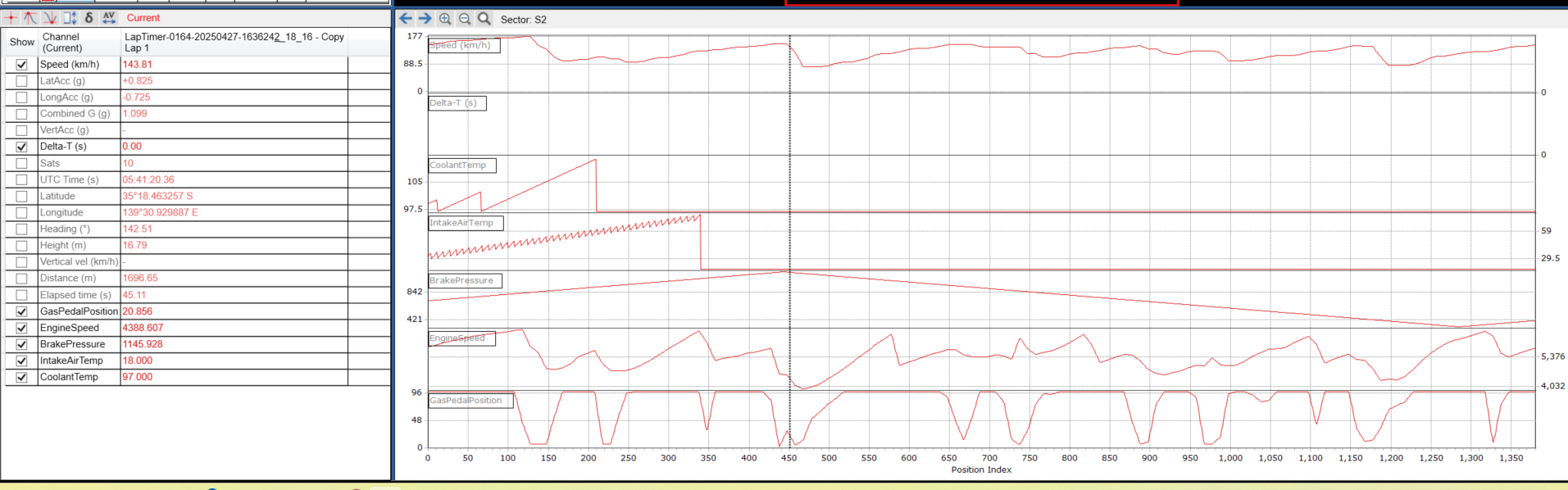
Thank for explaining the heartrate, makes sense.
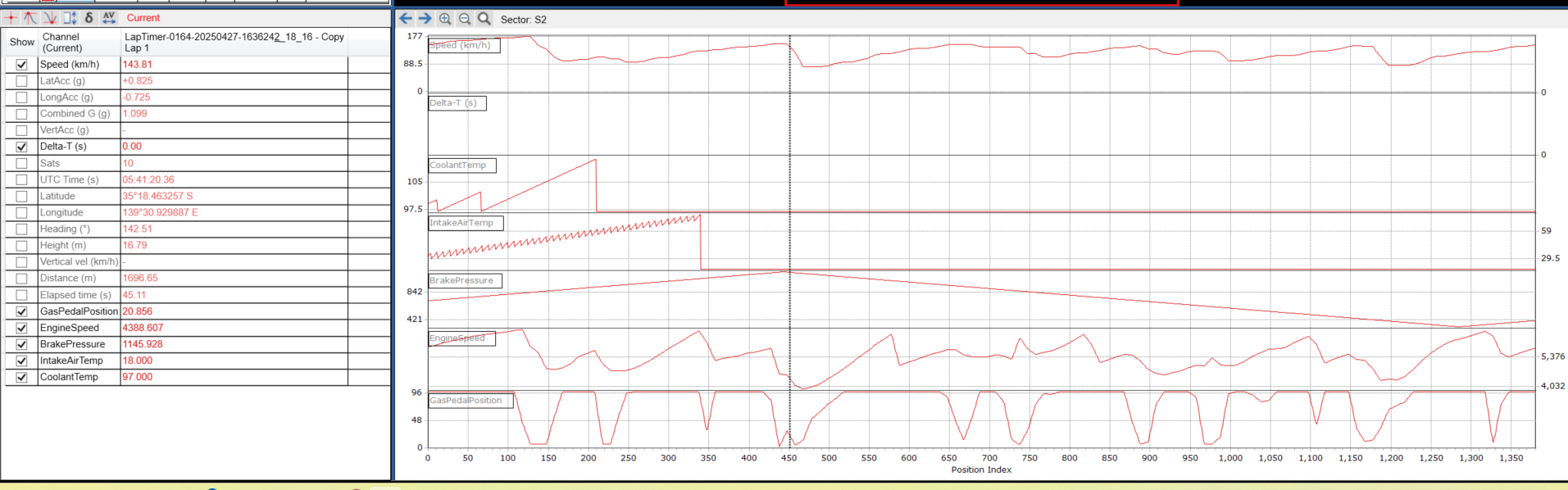
Code: Select all
File created on 27/04/2025 at 05:40:35
[header]
satellites
time
latitude
longitude
velocity kmh
heading
height
long accel g
lat accel g
GasPedalPosition
EngineSpeed
BrakePressure
IntakeAirTemp
CoolantTemp
[comments]
Generated by LapTimer v24.9.1
(c) 2006-2024 Harald Schlangmann
[session data]
laps 1
name The Bend INT
driver BJH
vehicle '05 Mazda MX5
[laptiming]
Start -8370.6709 -2118.5025 -8370.6684 -2118.5213 ¬ Start / Finish
Split -8370.8908 -2118.4241 -8370.8759 -2118.4097 ¬ Split 1
Split -8370.8359 -2118.6458 -8370.8355 -2118.6270 ¬ Split 2
[column names]
sats time lat long velocity heading height longacc latacc GasPedalPosition EngineSpeed BrakePressure IntakeAirTemp CoolantTemp
[data]
010 054034.15 -2118.52474141 -08370.66330613 150.600 004.00 +00016.60 +0.28 +0.15 098 05817 700 28 98
010 054034.25 -2118.52249260 -08370.66349883 150.600 004.00 +00016.60 +0.28 +0.15 098 05817 701 29 98.1
010 054034.35 -2118.52024379 -08370.66369153 150.600 004.00 +00016.60 +0.28 +0.15 098 05817 702 30 98.2
010 054034.45 -2118.51799498 -08370.66388423 150.600 004.00 +00016.60 +0.28 +0.15 098 05817 703 31 98.3
010 054034.55 -2118.51574618 -08370.66407692 150.600 004.00 +00016.60 +0.28 +0.15 098 05817 704 32 98.4
010 054034.65 -2118.51349737 -08370.66426962 150.600 004.00 +00016.60 +0.28 +0.15 098 05817 705 33 98.5
010 054034.75 -2118.51124856 -08370.66446232 150.600 004.00 +00016.60 +0.28 +0.15 098 05817 706 34 98.6
010 054034.85 -2118.50899975 -08370.66465502 150.600 004.00 +00016.60 +0.28 +0.15 098 05817 707 28 98.7Re: VBO export does not have all the logged data fields
If you have a Mac (and maybe can do some shell-scripting), you might look at the following attachments:
- rcCVStoVBO.sh : a shell script that can transform CSV telemetry data into VBO format ... I developed this for use with the CSV data from a RaceCapture device, but it can easily be adapted for Harry's CSV format (if any adaptation is needed, aside from the setup tables documented inside the script)
- addVideoToVBOdata.sh : a shell script that reads a .vbo file exported from the rcCSVtoVBO.sh script or from Harry's LapTimer and adds indexing data for a corresponding MP4 or AVI video file so the video can be shown by RaceLogic's Circuit Tools application
- extractCSVdata.sh : This script reads a file that contains line-item/record entries in CSV format.
If it can locate the field-header entry, it then:
- determines the fields in the source CSV file
- gets the selection of fields to be included in the results file
- ignores/reports any entries that do not have the correct number of fields
- creates a separate results file containing only the specified fields in the
order specified via the supplied/entered field list
- optionally sorts the records using a specified collection of sorting fields
- optionally, "copies forward" previous field values to produce a CSV file
where all records have no empty fields
- optionally, ignores record entries that do not have a value for any field
that is identified via a "required fields" list
- optionally, formats the data fields in the result file
- optionally, transposes data by applying formulas to specified fields
- optionally, transposes CSV header field names to new field names used in the
results file header record
- optionally, joins one or more fields into a single field (e.g., date & time)
- optionally, changes tab/space/other character to be a comma field-separator
- optionally, produces statistics about the selected records and fields
- places results in a separate file named:
<processed file name>-<results suffix>.<processed file suffix>
where "-rs <results suffix>" argument overrides the default "-selected" value
Documentation is obtained by running the script with the "-h" option. The initial versions of these scripts were used with MacOS X 10.8.5 (!), later with macOS 10.12.6 and currently with macOS 15.4.1 (on an Apple silicon Mac).
OK, being unable to attach a ".sh" file, I changed the suffixes to ".txt" ... so, to use them, you'll need to change the suffix back to ".sh" (and set the permissions to make them executable: chmod 755 <filename(s)>).
- rcCVStoVBO.sh : a shell script that can transform CSV telemetry data into VBO format ... I developed this for use with the CSV data from a RaceCapture device, but it can easily be adapted for Harry's CSV format (if any adaptation is needed, aside from the setup tables documented inside the script)
- addVideoToVBOdata.sh : a shell script that reads a .vbo file exported from the rcCSVtoVBO.sh script or from Harry's LapTimer and adds indexing data for a corresponding MP4 or AVI video file so the video can be shown by RaceLogic's Circuit Tools application
- extractCSVdata.sh : This script reads a file that contains line-item/record entries in CSV format.
If it can locate the field-header entry, it then:
- determines the fields in the source CSV file
- gets the selection of fields to be included in the results file
- ignores/reports any entries that do not have the correct number of fields
- creates a separate results file containing only the specified fields in the
order specified via the supplied/entered field list
- optionally sorts the records using a specified collection of sorting fields
- optionally, "copies forward" previous field values to produce a CSV file
where all records have no empty fields
- optionally, ignores record entries that do not have a value for any field
that is identified via a "required fields" list
- optionally, formats the data fields in the result file
- optionally, transposes data by applying formulas to specified fields
- optionally, transposes CSV header field names to new field names used in the
results file header record
- optionally, joins one or more fields into a single field (e.g., date & time)
- optionally, changes tab/space/other character to be a comma field-separator
- optionally, produces statistics about the selected records and fields
- places results in a separate file named:
<processed file name>-<results suffix>.<processed file suffix>
where "-rs <results suffix>" argument overrides the default "-selected" value
Documentation is obtained by running the script with the "-h" option. The initial versions of these scripts were used with MacOS X 10.8.5 (!), later with macOS 10.12.6 and currently with macOS 15.4.1 (on an Apple silicon Mac).
OK, being unable to attach a ".sh" file, I changed the suffixes to ".txt" ... so, to use them, you'll need to change the suffix back to ".sh" (and set the permissions to make them executable: chmod 755 <filename(s)>).







