Page 1 of 1
Landscape view "Back" button
Posted: Sat Nov 12, 2011 1:59 pm
by 2nd_RX8
Hi Harry,
Just back from my first track day with HLT. I have my Ipod mounted on my dash in "landscape" orientation for taking videos. When in the paddock just trying to quickly look at specific laps in the 'Lap Details' screen I found that I can't return back to the previous screen and have to either unmount the device to place it in "portrait" orientation, or, quit HLT and restart. Thoughts?
Thanks Much
TomF
Re: Landscape view "Back" button
Posted: Sat Nov 12, 2011 2:03 pm
by Harry
No black button with a cross in the top left?
- Harry
Re: Landscape view "Back" button
Posted: Sat Nov 12, 2011 2:36 pm
by 2nd_RX8
Harry wrote:No black button with a cross in the top left?
- Harry
No there is not.
Re: Landscape view "Back" button
Posted: Sat Nov 12, 2011 5:28 pm
by Harry
Hi,
There are basically two landscape views in LapTimer, the Video View (1) and the Data Recording View (2).
The black cross is the button to leave the Video View (1):

To exit the Data Recording View (2), you need to rotate your iPod back to Portrait:
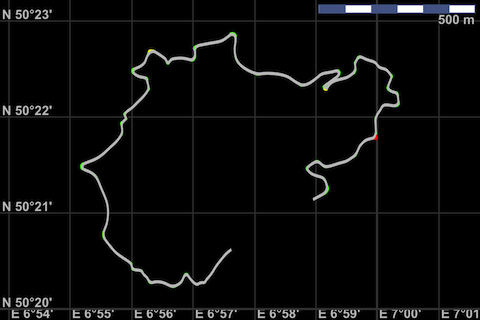
to
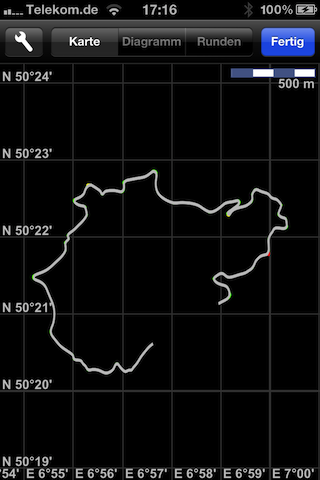
The pictures are from the German localized version, so ignore the wording.
- Harry
Re: Landscape view "Back" button
Posted: Thu Jan 05, 2012 10:07 pm
by Gernby
So clicking the X won't stop the recording?
Re: Landscape view "Back" button
Posted: Thu Jan 05, 2012 10:32 pm
by Harry
It will stop recording.
- Harry
Re: Landscape view "Back" button
Posted: Thu Jan 05, 2012 11:05 pm
by Gernby
Harry wrote:It will stop recording.
- Harry
Oh, so is there any way to view the lap timing (stop watch) screen while the video continues to record?
Re: Landscape view "Back" button
Posted: Thu Jan 05, 2012 11:10 pm
by Harry
No, that's not possible currently. Depending on the time I can spend and other feature requests I hope to have some landscape views (with background video) in v16 - which is autumn 2012.
- Harry