Page 1 of 1
Cannot save drive ratio - ANDROID
Posted: Tue Jun 17, 2014 12:55 am
by froggy47
Hi Harry,
Setting up my 2004 z06, the final drive is 3.42, I can spin the wheels & change the 3 numbers but cannot SAVE, it defaults back to 3.44.
I know for certain it's 3.42. The vin is entered. Maybe the reference data base for 2004 z06 is wrong?
Thanks.
Also there are no body weights set & HLT will not let me enter & SAVE any.
Re: Cannot save drive ratio - ANDROID
Posted: Tue Jun 17, 2014 8:21 am
by Harry
[Moved to Using LapTimer]
Please make sure you press the Save button to close the dialog. The value will be rolled back otherwise. I just answered yesterday (on another thread) there is *no* repository of vehicle data available in LapTimer. When creating a vehicle, you will see some default values (from a 911) but need to enter the data yourself. As a further note, a ration slightly wrong (3.42 vs. 3.44) will have no impact on the gear calculation. LapTimer always applies a "best fit" when calculating the gear and a small difference like this will not be relevant here.

- Screenshot_2014-06-17-09-10-09.png (209.69 KiB) Viewed 1732 times

- Screenshot_2014-06-17-09-10-28.png (108.98 KiB) Viewed 1732 times
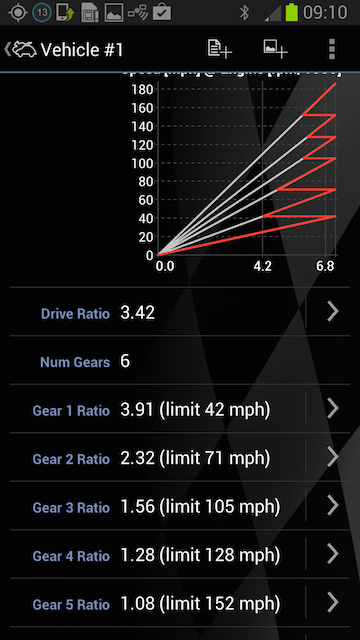
- Screenshot_2014-06-17-09-10-42.png (210.61 KiB) Viewed 1732 times
- Harry
Re: Cannot save drive ratio - ANDROID
Posted: Tue Jun 17, 2014 4:15 pm
by froggy47
Thanks, for some reason I was not getting the cancel/save option yesterday. It's there today.
???
Re: Cannot save drive ratio - ANDROID
Posted: Tue Jun 17, 2014 5:43 pm
by Harry
You probably had the device in landscape and the screen has a lower resolution (or the dialog is too high) than that shown above...
- Harry
Re: Cannot save drive ratio - ANDROID
Posted: Tue Jun 17, 2014 8:46 pm
by froggy47
Harry wrote:You probably had the device in landscape and the screen has a lower resolution (or the dialog is too high) than that shown above...
- Harry
Yes I think so.
