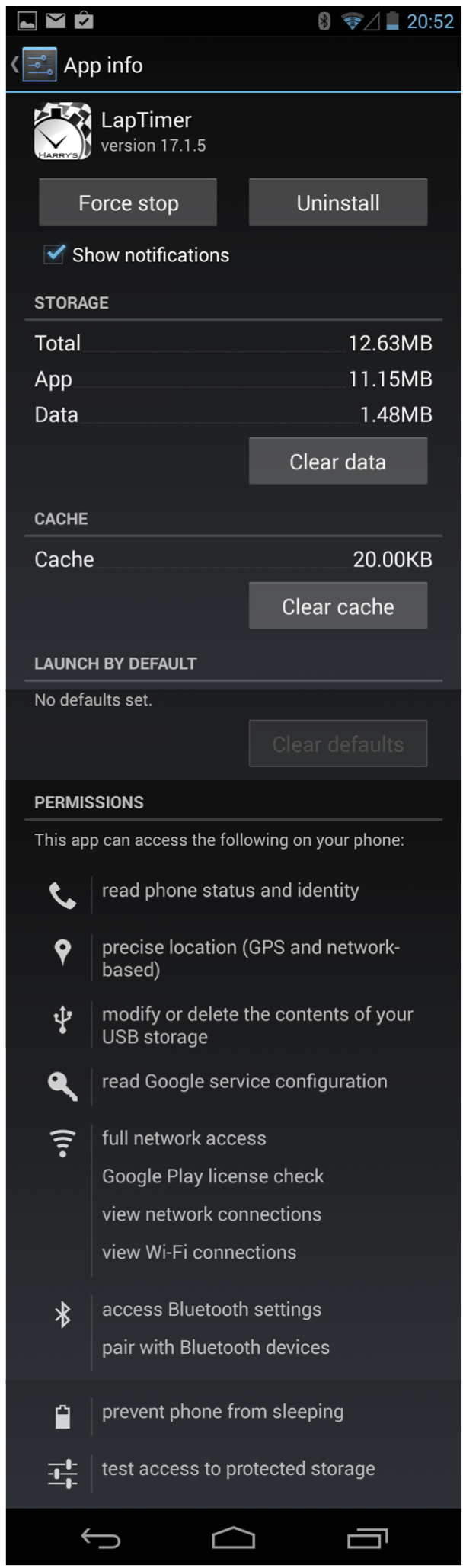Page 1 of 2
Android and Qstarz 818XT GPS not working
Posted: Sat Sep 07, 2013 2:41 am
by StuartG
Just got Harry's LapTimer for Android, but cannot get my Qstarz 818XT GPS to connect. When I look at the Sensor List, it does not show up, but in the config screen I see it listed, select it, and it asks to confirm if the device is a GPS or OBD. I select GPS, then nothing happens -- it is not added to the GPS Sensor list (only the phone's internal one shows up). Is there a trick I'm missing here or is this a bug? Thanks,
-Stuart-
Re: Android and Qstarz 818XT GPS not working
Posted: Sat Sep 07, 2013 8:11 am
by Harry
The QStarz 818XT should definitively work... The process to connect (one time setup) works like this:
- Pair Qstarz with your smartphone. This is done in the Settings app.
- Start LapTimer and switch to Sensor List
- Press the "Add BT" button in the top left, LapTimer will display a list of all paired BT devices.
- Select the QStarz and select "GPS" when asked.
- The QStarz should now appear in the List - independent of the Available / All selection in the top.
- Depending on the status is will show "Not available" if not connected to the smartphone currently, "Connected" in case a connection is established but no valid positions are received yet, and "Connected @ 5 Hz" (or whatever update rate) when connected and delivering valid positions.
Please check the list on differences (especially the pairing in #1) and let me know what you see.
- Harry
Re: Android and Qstarz 818XT GPS not working
Posted: Sat Sep 07, 2013 5:48 pm
by StuartG
Hi Harry -- thanks for the quick reply.
I tried the steps exactly as you specified. The QStarz GPS does appear in the list of paired devices (I have even used it successfully with TrackMaster and other Android GPS apps). However, step #5 always fails -- the QStarz device never appears in the list of sensors after I click the "GPS" button. Only the internal GPS, listed as "unknown MB860 GPS" appears in the "GPS Sensors" section. Under "Other Sensors", I see "unknown MB860 Accelerometer", which I assume is the internal accelerometer.
-Stuart-
Re: Android and Qstarz 818XT GPS not working
Posted: Sat Sep 07, 2013 6:56 pm
by Harry
That's strange, that actually should work... The "unknown" is the brand name your phone reports - not nice but nothing that is critical. Although trial and error, can you please LapTimer app permissions: goto the Android Settings app, select "Apps", select "Downloaded", select "LapTimer" and scroll to the "Permissions" area. What do you see here (related to BT)?
- Harry
Re: Android and Qstarz 818XT GPS not working
Posted: Sun Sep 08, 2013 7:47 pm
by StuartG
Permissions:
* Your location
fine (GPS) location
* Network communication
create Bluetooth connections, full Internet access
* Storage
modify/delete SD card contents
* Phone calls
read phone state and identity
* System tools
bluetooth administration, prevent phone from sleeping
Re: Android and Qstarz 818XT GPS not working
Posted: Sun Sep 08, 2013 8:05 pm
by Harry
Please compare to the display below and let me know if you see differences:
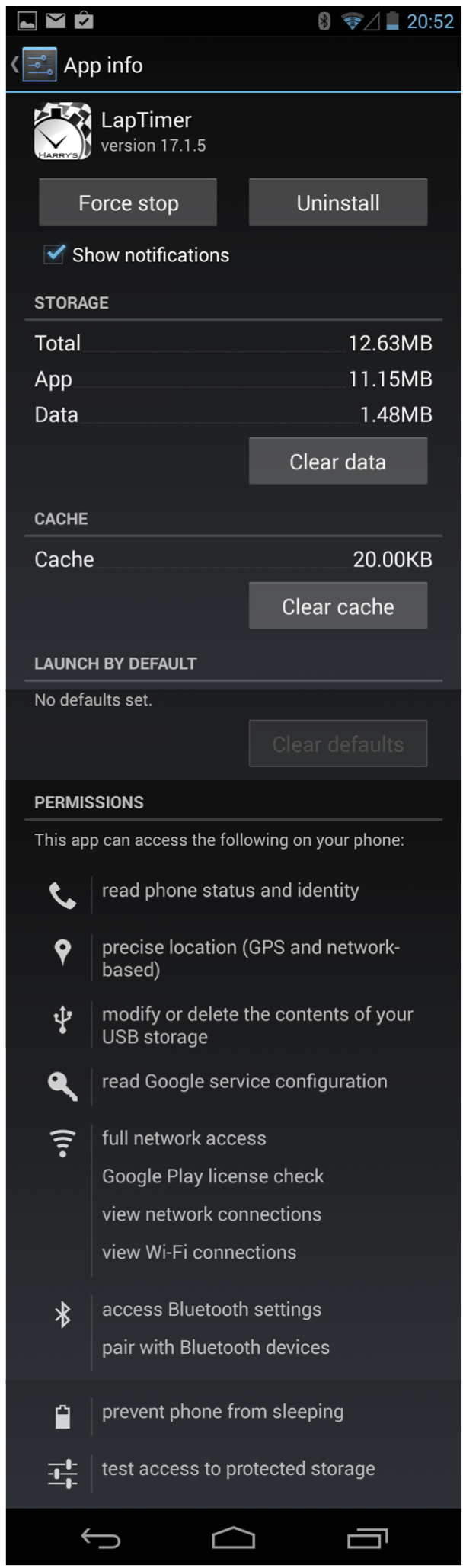
- Harry
Re: Android and Qstarz 818XT GPS not working
Posted: Sun Sep 08, 2013 10:56 pm
by StuartG
There is no "Show notifications" selection
STORAGE
Total = 11.66MB
App = 9.23MB
USB storage app = 0.00B
Data = 0.92MB
SD card = 1.50MB
CACHE
Cache = 0.00B
PERMISSIONS
(as noted earlier)
+ Network communication
Google Play license check, view network state, view Wi-Fi state
* Your accounts
read Google service configuration
Btw, I also tried connecting my BT OBDII reader (Elm), but it does not even show up in the sensor selection list when I try to add it. It is paired correctly with the phone and working fine with the Android Torque app.
-Stuart-
Re: Android and Qstarz 818XT GPS not working
Posted: Mon Sep 09, 2013 8:33 am
by Harry
It seems LapTimer cannot establish connections to Bluetooth devices at all on your phone... Please reboot the phone, make sure you have no other app running in background accessing the BT devices (not sure this can disturb, but who knows). In case this doesn't help, please delete the app and install it from scratch. Finally, if this doesn't work, there is probably a unknown incompatibility with your Motorola ATRIX 4G (that's your device, correct?) and LapTimer. Anyone else with a Motorola ATRIX 4G?
- Harry
Re: Android and Qstarz 818XT GPS not working
Posted: Tue Sep 10, 2013 7:16 pm
by gplracerx
You could also try the iOS workaround: Forget (unpair) all BT devices, kill all running apps, reboot, re-pair, restart. Or just try killing and re-starting HLT. That usually works for me in iOS.
Re: Android and Qstarz 818XT GPS not working
Posted: Wed Sep 11, 2013 12:35 am
by StuartG
Tried the following...
* Rebooted phone, ensured no background apps accessing BT devices -- still same issue.
* Uninstalled HLT app, reinstalled -- no change.
* Unpaired and re-paired the Qstarz818XT -- other apps can use it just fine, but still not loading as a sensor in HLT.
-- I didn't want to try unpairing ALL my BT devices, not sure that would really be necessary, especially as other apps work as expected with the BT GPS.
Not sure what else to try, other than replace the phone (which I'm thinking of doing in the next couple of months anyway).
Thanks,
-Stuart-