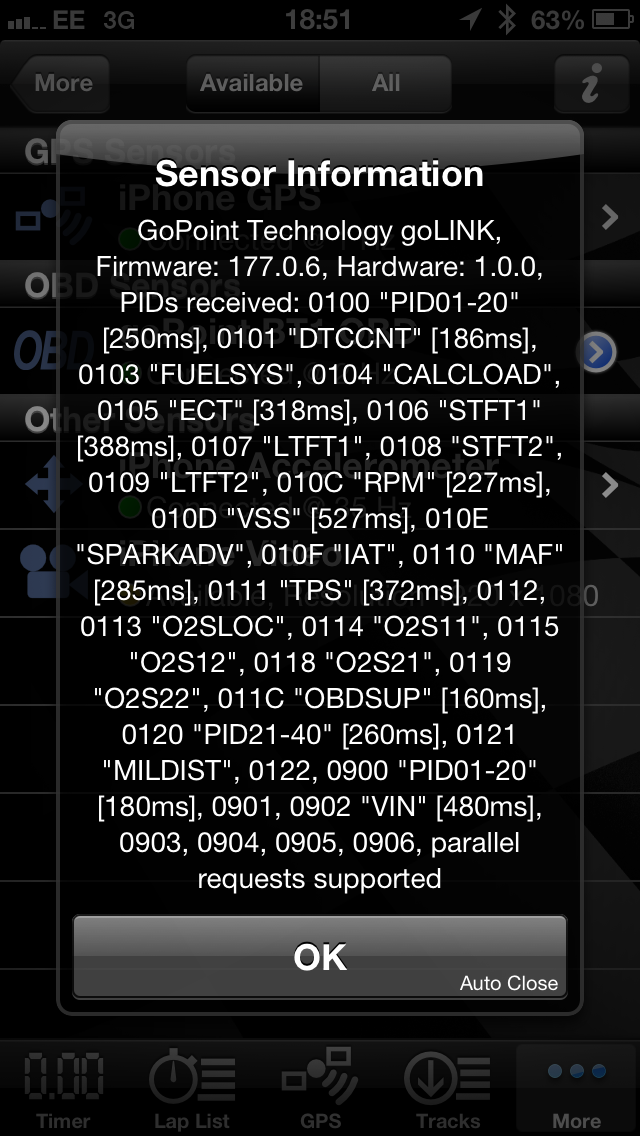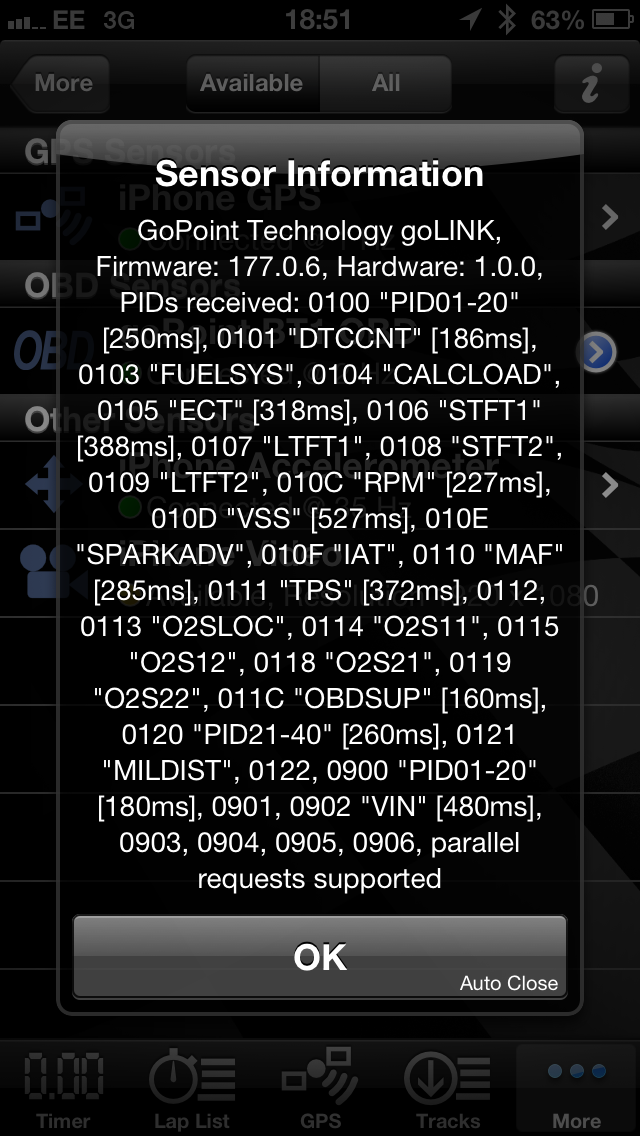Page 1 of 1
Good news for E46 M3 owners!
Posted: Fri Jul 26, 2013 9:26 am
by F-Stop Junkie
Had an email from GoPoint referring to a much older support case I raised. They've now done some investigations and added support for the E46 M3! I took mine out to the car, updated the firmware through the BT1 app, and guess what!
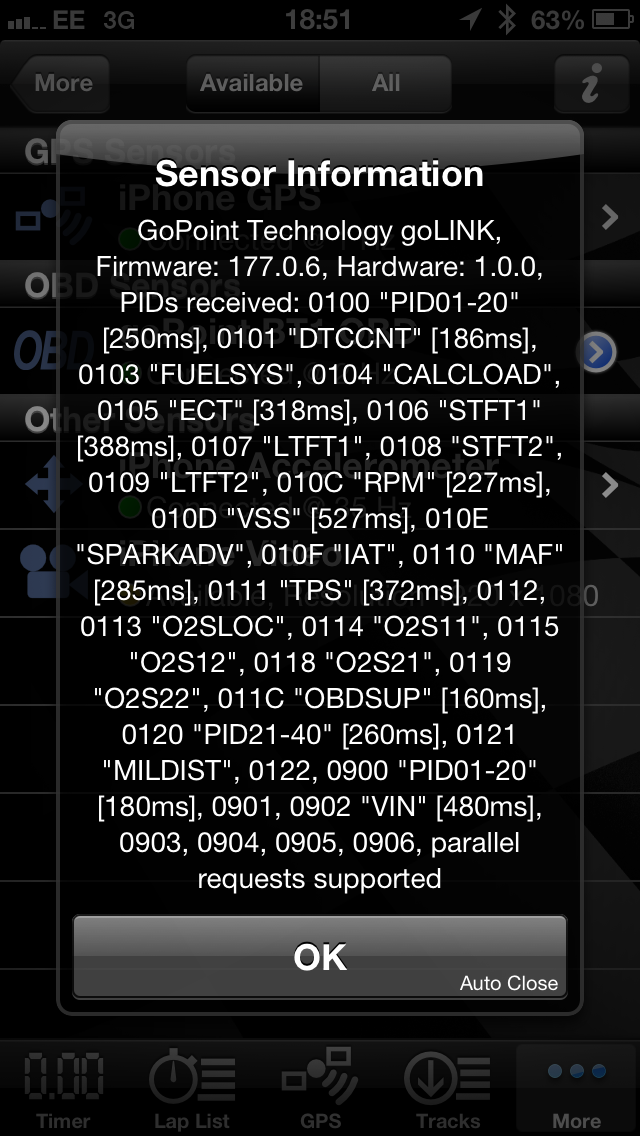
Shows up in HLT as a 2Hz sensor too. Seems to work decently for basic logging, but frustratingly doesn't show throttle position. Still, a good option now.
So later I put it into a 996 GT3, lets see how that works with HLT!

Re: Good news for E46 M3 owners!
Posted: Fri Jul 26, 2013 10:23 am
by Harry
Please check the throttle alternatives in LapTimer's Expert Settings.
- Harry
Re: Good news for E46 M3 owners!
Posted: Tue Jul 30, 2013 12:19 am
by proximo
I updated the BT1 firmware today and HLT shows the throttle position using the default throttle PID in Expert Settings. I played around with the other alternatives (at least positions B, C and D) and I still see throttle position.
Harry, what is the difference between the different "positions" listed under Throttle PID?
EDIT: my testing was with a 2004 E46 M3.
Re: Good news for E46 M3 owners!
Posted: Tue Jul 30, 2013 4:19 pm
by Harry
LapTimer typically uses the PID 0111 (Throttle position) which is something like the effective throttle position (i.e. once all the electronics played around with your mechanic trigger pressing the pin). Position A to F are PIDs 0147 to 014B which seem to relate to the mechanic trigger. LapTimer Expert Settings allow a deviation from the default. Please check
http://en.wikipedia.org/wiki/OBD-II_PIDs for some details.
Thanks for the feedback, talked to GoPoint on the changed firmware but have not been sure their fix is related to the throttle topic.
- Harry
Re: Good news for E46 M3 owners!
Posted: Tue Jul 30, 2013 8:36 pm
by proximo
I guess I spoke too soon. Today, I'm not getting any throttle position at all with the default expert setting. I did not try all the alternatives but I was getting throttle position yesterday with the default setting so it must be something else.
EDIT: This evening, I ran through all the expert setting alternatives for Throttle PID and none of them worked. As I was doing this, looking at the video overlay, I noticed mph was showing 0 (while I was going about 40mph) and the gear was not displayed. RPM was correctly displayed at all times. Going to the GPS page, my speed was shown correctly so I know the GPS was working (note this was with the internal GPS and not the XGPS).