Page 3 of 3
Re: Help Galaxy S5 Neo
Posted: Sat Apr 23, 2016 4:27 pm
by davo_fn
Hello,
Same problem here. With a Samsung S6. Master video error. It is not possible to create the video.
Gopro separate the video files every 2Gb, so I have 2 videos and I don't know if it's necessary to join the videos or if the software is able to overlay the 2 videos with the right data.
Re: Help Galaxy S5 Neo
Posted: Sat Apr 23, 2016 7:50 pm
by Harry
To overlay laps from the first segment, you can relink the first segment directly - without merging. To overlay laps on the second, you need to join the segments first and relink the full video all all laps (i.e. first and second segment).
I'm working on a solution for the general issue.
- Harry
Re: Help Galaxy S5 Neo
Posted: Mon Apr 25, 2016 8:08 am
by davo_fn
Thank you Harry.
And the output video format to work correctly with your software? MP4 is right?
Re: Help Galaxy S5 Neo
Posted: Mon Apr 25, 2016 8:38 am
by Harry
A mp4 container type with H.264 video and AAC sound is kind of the standard and should work.
Harry
Re: Help Galaxy S5 Neo
Posted: Sat Apr 30, 2016 3:51 pm
by kimgrace
I'm still having (huge) problems :-/
I managed to get the sync correct, but still can't render out the overlay:
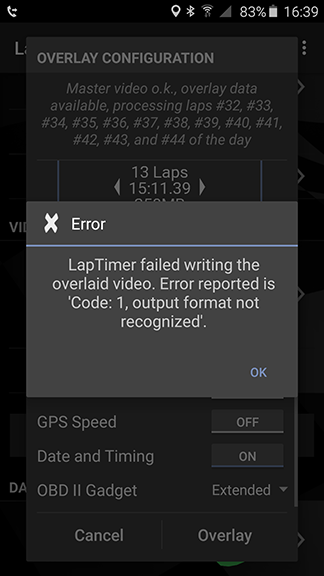
- Screenshot_2016-04-30-16-39-51.png (74.27 KiB) Viewed 3059 times
Re: Help Galaxy S5 Neo
Posted: Sat Apr 30, 2016 5:12 pm
by Harry
Sorry, the thread is already too long to get the context: 1) does this happen for internal videos too? 2) Does this happen when selecting on lap too?
- Harry
Re: Help Galaxy S5 Neo
Posted: Mon May 02, 2016 12:45 pm
by kimgrace
I'm sorry, I'm getting error messages all over the place, and don't have any more time to troubleshoot it :-/
Is there a procedure for doing a completely clean re-install?
I'm going on my first Nürburgring trip Wednesday and I'd really like if I could record all 4 days safely and deal with rendering bugs when I get home

Re: Help Galaxy S5 Neo
Posted: Mon May 02, 2016 2:05 pm
by Harry
Delete the app and install it from the store again.
- Harry