Page 2 of 3
Re: Help Galaxy S5 Neo
Posted: Fri Apr 22, 2016 5:26 pm
by kimgrace
""Lap #xy ends at ...". In the dialog coming up, change the sync point to any frame you like."
This is the feature that's not working on my setup, the arrow-buttons only move the timecode, not the video preview. (The scrollbar works...)
Re: Help Galaxy S5 Neo
Posted: Fri Apr 22, 2016 5:26 pm
by kimgrace
Reset Experts settings and reboot got the master-file error...
Re: Help Galaxy S5 Neo
Posted: Fri Apr 22, 2016 5:35 pm
by Harry
kimgrace wrote:""Lap #xy ends at ...". In the dialog coming up, change the sync point to any frame you like."
This is the feature that's not working on my setup, the arrow-buttons only move the timecode, not the video preview. (The scrollbar works...)
Yes, that's a problem with the thumbnail generator for many Android devices. The frame is updated for key frames only. At least you have an option to change the position arbitrarily.
On the Master file issue: the original video is never changed by LapTimer - except it is deleted for housekeeping an after confirmation by the user. If I understand correct, the link to the original video works for the real time preview?
- Harry
Re: Help Galaxy S5 Neo
Posted: Fri Apr 22, 2016 6:02 pm
by kimgrace
I found the "bug", if it is a bug: Every time I changed one of sync settings, I need to completely quit/close the app, otherwise it reports the master-file as missing...
Re: Help Galaxy S5 Neo
Posted: Fri Apr 22, 2016 6:03 pm
by kimgrace
My first stint is in sync now, just need to resync the others that I f'ed up....
Re: Help Galaxy S5 Neo
Posted: Fri Apr 22, 2016 6:05 pm
by Harry
kimgrace wrote:I found the "bug", if it is a bug: Every time I changed one of sync settings, I need to completely quit/close the app, otherwise it reports the master-file as missing...
That's interesting. When saying "change one of the sync settings", you mean Overlay Synchronization / Video?
- Harry
Re: Help Galaxy S5 Neo
Posted: Fri Apr 22, 2016 6:10 pm
by kimgrace
It's not just the sync settings, it also happens when I change the reference in the sync dialog, that must be a bug?
Re: Help Galaxy S5 Neo
Posted: Fri Apr 22, 2016 6:15 pm
by Harry
Well, every reaction of the system not in line with exceptions needs to be considered a bug.

I just need the facts to find a fix: what you are saying is that the first time the Video Overlay dialog is brought up the Master is available. Going back and (at least) changing either the Overlay Synchronization / Video delay, or setting a sync point explicitly, and bringing up the Video Overlay again, shows the Master not available message? Actually I need only one reproducible sequence to get it fixed. Thanks.
- Harry
Re: Help Galaxy S5 Neo
Posted: Fri Apr 22, 2016 6:39 pm
by kimgrace
Analysis -> Video List -> Select Video -> Select Lap#xx -> Change Video Sync Setting -> "Set" -> "Full Session"
Then:
Analysis -> Lap List -> Select Lap #xx -> "Play" -> = Error master-file
(Or change any sync setting for overlay/gps/obd in expert setting, then go to lap list.)
But only happens on 2 of 3 files I'm working on right now....
Re: Help Galaxy S5 Neo
Posted: Sat Apr 23, 2016 8:40 am
by kimgrace
Tried again today, database corrupted, so I had to restore an older version...
Now I can't render, and still have the problem with having to re-launch the app every time I change a sync setting :-/
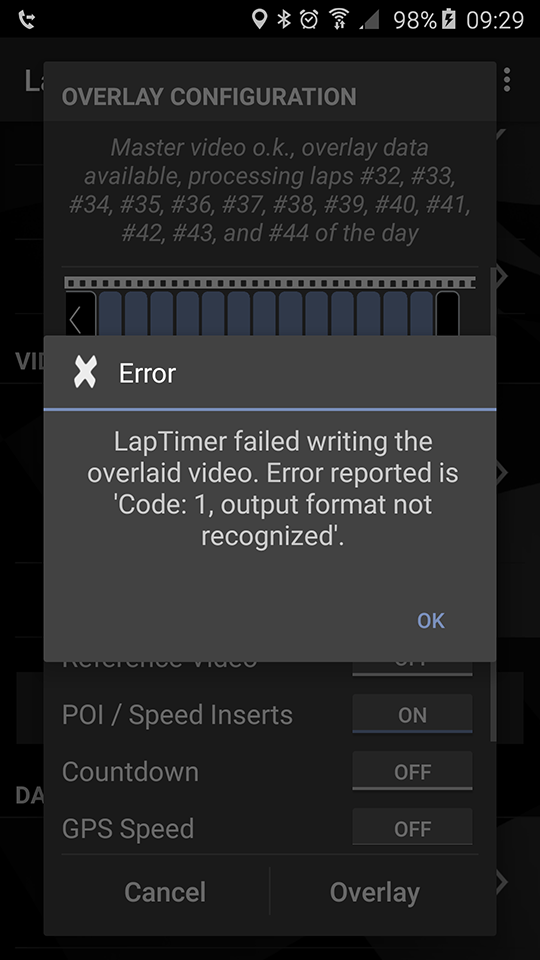
- Screenshot_2016-04-23-09-29-17.png (119.46 KiB) Viewed 2695 times