Motorcycle Overlay
-
ambordokan
- 20 or more Posts ★★★

- Posts: 36
- Joined: Tue Dec 03, 2013 6:29 pm
Motorcycle Overlay
Hi Harry et al.,
I'm having some problems with the new motorcycle graphic for the overlay. I'm don't know if either iPhone 4 or the Qstarz 818-BT 10Hz don't gather the correct data acceleration of the bike (I also tried recalculating the acceleration data, smoothing it etc), therefore is unable to provide a useful data for the lean angle feature. The best I could managed was to try and set that acceleration as minimum as possible so that the incorrect (or not accurate enough) lean angle could be the least disturbing possible.
That being said, I would like to know if there is something I can try to workaround that or, better yet, to disable that graphic altogether from the overlay.
Can anyone cast a light over this matter?
Thanks a lot.
I'm having some problems with the new motorcycle graphic for the overlay. I'm don't know if either iPhone 4 or the Qstarz 818-BT 10Hz don't gather the correct data acceleration of the bike (I also tried recalculating the acceleration data, smoothing it etc), therefore is unable to provide a useful data for the lean angle feature. The best I could managed was to try and set that acceleration as minimum as possible so that the incorrect (or not accurate enough) lean angle could be the least disturbing possible.
That being said, I would like to know if there is something I can try to workaround that or, better yet, to disable that graphic altogether from the overlay.
Can anyone cast a light over this matter?
Thanks a lot.
-
ambordokan
- 20 or more Posts ★★★

- Posts: 36
- Joined: Tue Dec 03, 2013 6:29 pm
Re: Motorcycle Overlay
Bump!
Also, is there a way for the HLT to completely ignore the acceleration inputs, so if I want to use that I just select "calculate" and don't gather 30Hz of useless data? I guess the files would be much smaller, easier to be handled and much more accurate to the motorcyclists needs.
Cheers
Also, is there a way for the HLT to completely ignore the acceleration inputs, so if I want to use that I just select "calculate" and don't gather 30Hz of useless data? I guess the files would be much smaller, easier to be handled and much more accurate to the motorcyclists needs.
Cheers
Re: Motorcycle Overlay
I have a feature request on automatically replacing measured acceleration by calculated already. So far the problem is the smoothing requires either a human brain or a much better algorithm to select the correct smoothing factor. The factor depends a lot on the GPS accuracy. While a 1 Hz GPS plot usually generates a nice calculated acceleration without smoothing, high rates introduce so much noise the calculated values are nearly unusable without a string smoothing.
- Harry
- Harry
-
ambordokan
- 20 or more Posts ★★★

- Posts: 36
- Joined: Tue Dec 03, 2013 6:29 pm
Re: Motorcycle Overlay
So, this is one good thing to implement, then: give the user the choice of completely disabling the acceleration sensor. And the option to disable that input from the overlay video. What do you think? Thanks!!Harry wrote:I have a feature request on automatically replacing measured acceleration by calculated already. So far the problem is the smoothing requires either a human brain or a much better algorithm to select the correct smoothing factor. The factor depends a lot on the GPS accuracy. While a 1 Hz GPS plot usually generates a nice calculated acceleration without smoothing, high rates introduce so much noise the calculated values are nearly unusable without a string smoothing.
- Harry
Re: Motorcycle Overlay
Currently, there are three overlay versions: car (acceleration circle), motorbike (lean angle), bicycle (height line and calories burned). You can switch the overlay by changing the vehicle's type. Instead of removing the gadget, I'd actually prefer to understand why the mechanism built in does not work for you. Would you mind sending me *one* lap you can't get a reasonable calculated / smoothed lateral acceleration for? In .hlptrl format please and add a note "problem calculating / smoothing lean angle".
- Harry
- Harry
-
ambordokan
- 20 or more Posts ★★★

- Posts: 36
- Joined: Tue Dec 03, 2013 6:29 pm
Re: Motorcycle Overlay
Okay, just sent to you. As you may see, if you plot it, it can get smooth and all, but the overlay data is not at all near accurate, so that's the reason I suggested the option to remove it.
But I totally understand and respect what you say about not giving up. So could we have, at least until all is ironed out, the option to select which overlay we would like (circle or lean angle) in the screen with the overlay options? Thanks again for your amazing software and support, Harry.
On a side note, last weekend at our Nationals I qualified 13th and finish the race 5th! Yeah!!!
But I totally understand and respect what you say about not giving up. So could we have, at least until all is ironed out, the option to select which overlay we would like (circle or lean angle) in the screen with the overlay options? Thanks again for your amazing software and support, Harry.
On a side note, last weekend at our Nationals I qualified 13th and finish the race 5th! Yeah!!!
Re: Motorcycle Overlay
Congratulations making the 5th place! 
I had a look into your data. Initial calculation is extremely noisy as expected. For 10 and 20 Hz update rates, the highest smoothing factors (strong) provided need to be applied. It is a little tricky as the shape changes fast at the end of the scale, maybe I adjust the range for low update rates and high update rates in the future... The general rule is to smooth to an extent no sudden spikes to the inner side of corners appear any more but to not go any further beyond that. In case you go too extrem, max values are lost.
This is how I would adjust it:

Looking into the lateral acceleration chart, shows this picture - which is at least reasonable for a motorbike:
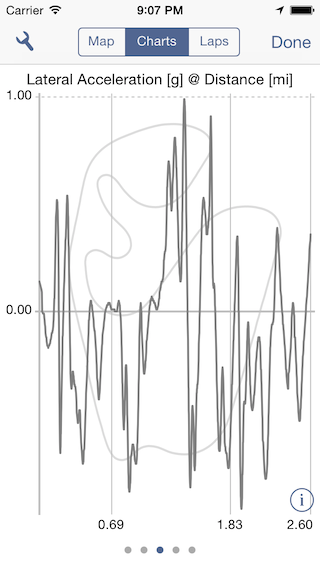
As the green / yellow / red thresholds are set to sports car values initially, you need to reduce them a bit for a motorbike. This can be done in the Map view (press the wrench to adjust it):
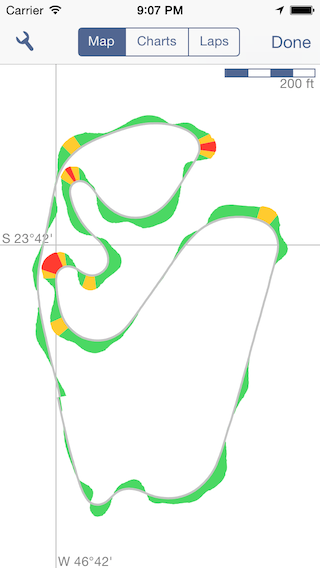
The colored areas are adjusted accordingly in LapTimer's video overlay.
My recommendation is not to look too much into absolute values. Due to the smoothing approach, it is well possible you introduce errors. On the other hand, a relative comparison allows you to analyze which corners feel safe and drive at / near limit, and which are probably not. You certainly need to take grip and street grade into account So watch the southern corner of your track...
So watch the southern corner of your track...
To switch to the circle, switch your vehicle's type to "Car".
- Harry
I had a look into your data. Initial calculation is extremely noisy as expected. For 10 and 20 Hz update rates, the highest smoothing factors (strong) provided need to be applied. It is a little tricky as the shape changes fast at the end of the scale, maybe I adjust the range for low update rates and high update rates in the future... The general rule is to smooth to an extent no sudden spikes to the inner side of corners appear any more but to not go any further beyond that. In case you go too extrem, max values are lost.
This is how I would adjust it:

Looking into the lateral acceleration chart, shows this picture - which is at least reasonable for a motorbike:
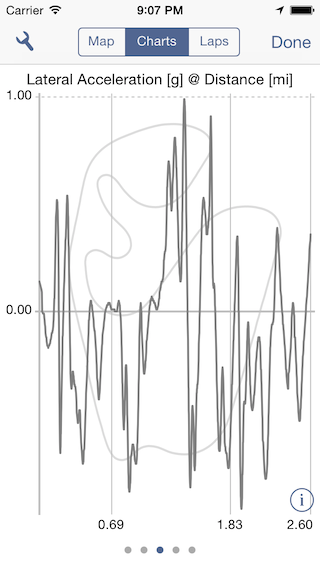
As the green / yellow / red thresholds are set to sports car values initially, you need to reduce them a bit for a motorbike. This can be done in the Map view (press the wrench to adjust it):
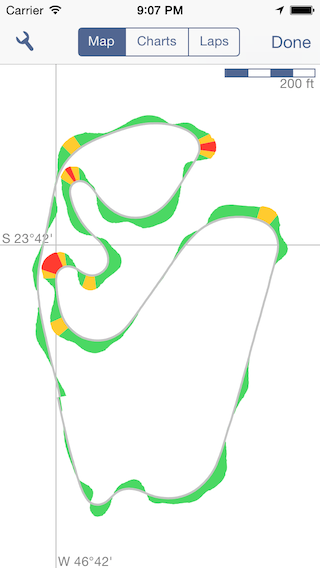
The colored areas are adjusted accordingly in LapTimer's video overlay.
My recommendation is not to look too much into absolute values. Due to the smoothing approach, it is well possible you introduce errors. On the other hand, a relative comparison allows you to analyze which corners feel safe and drive at / near limit, and which are probably not. You certainly need to take grip and street grade into account
To switch to the circle, switch your vehicle's type to "Car".
- Harry
-
ambordokan
- 20 or more Posts ★★★

- Posts: 36
- Joined: Tue Dec 03, 2013 6:29 pm
Re: Motorcycle Overlay
Great, thanks for your help as always! I'll stick with the lean angle overlay 
Cheers!
Cheers!
Motorcycle Overlay
Harry - does the lean angle overlay take into account direction of travel? I assume so.
Going with that assumption - is it possible to display the lean angle as if viewed from behind the bike facing direction of travel - as is shown during MotoGP racing? Maybe it's me - or I have wrong setup, but it seems counterintuitive to display lean angle viewed as looking at the bike (as if the bike is coming at you) vs. looking from a rider's viewpoint.
Is there a way to configure that in the new version or is this a new feature request?
Going with that assumption - is it possible to display the lean angle as if viewed from behind the bike facing direction of travel - as is shown during MotoGP racing? Maybe it's me - or I have wrong setup, but it seems counterintuitive to display lean angle viewed as looking at the bike (as if the bike is coming at you) vs. looking from a rider's viewpoint.
Is there a way to configure that in the new version or is this a new feature request?
Re: Motorcycle Overlay
The bike didn't look good from behind, so we choose a function follows form approach here 
- Harry
- Harry






