Page 2 of 3
Re: Transfer data to new phone
Posted: Sat Jan 08, 2022 6:39 am
by Coz_Philly
"Please open this URL on your smartphone(!):
http://gps-laptimer.de/laptimer/emergencystartup"
Harry,
Thanks for the quick response.
The URL gives a 404 Page Not Found Error
Thanks,
Chris
Re: Transfer data to new phone
Posted: Sat Jan 08, 2022 9:45 am
by Harry
You need to open the URL from your smartphone.
Re: Transfer data to new phone
Posted: Sun Jan 09, 2022 6:36 am
by Coz_Philly
I did open it from my Smartphone. Screen print attached
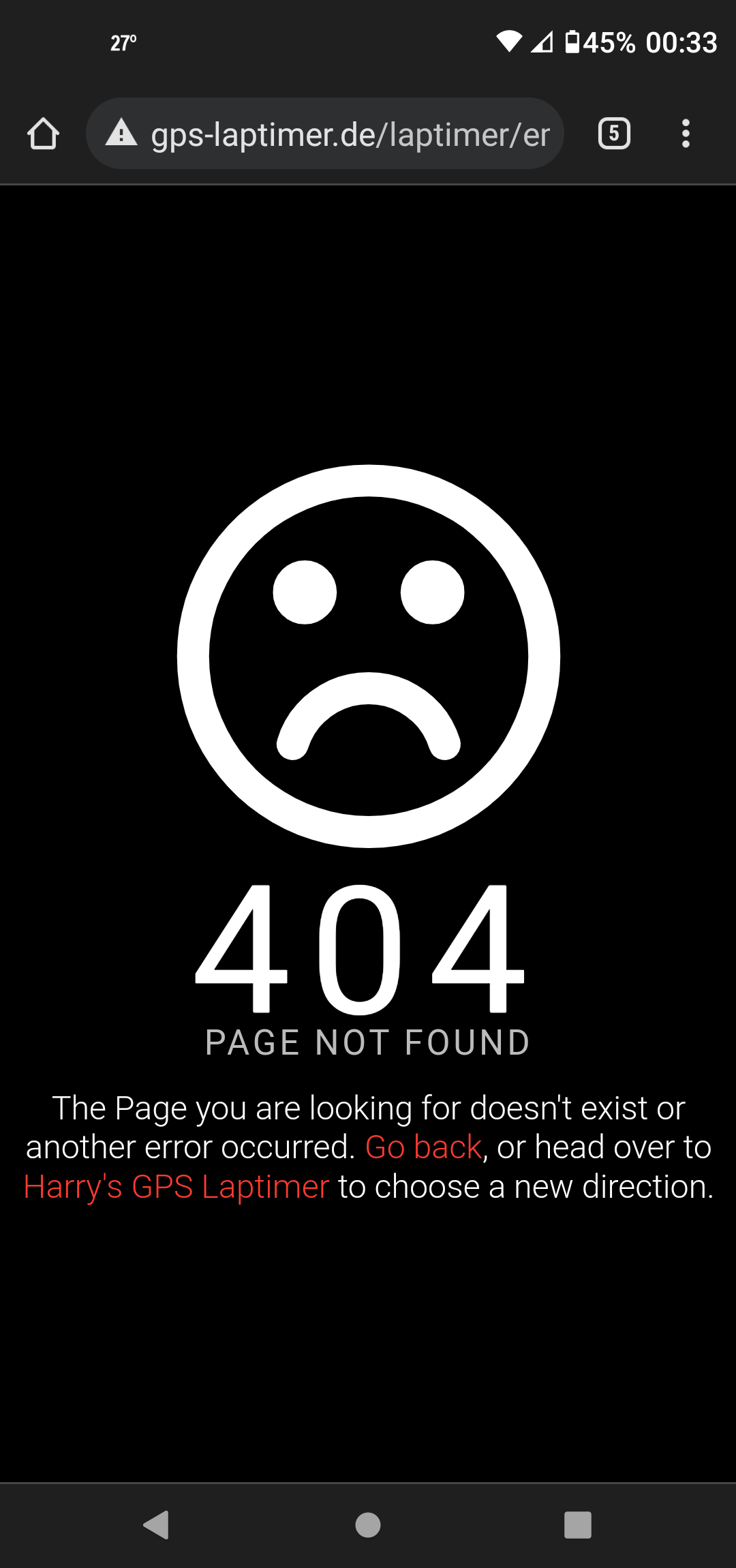
- Screenshot_20220109-003352.png (141.57 KiB) Viewed 1700 times
Re: Transfer data to new phone
Posted: Sun Jan 09, 2022 8:49 am
by Harry
Which Android version is this?
Re: Transfer data to new phone
Posted: Sun Jan 09, 2022 8:49 am
by Harry
And what happens when selecting the Harry‘s LapTimer link?
Re: Transfer data to new phone
Posted: Thu Jan 13, 2022 10:18 pm
by Coz_Philly
Android v11. I tried the link via Chrome and Duck-Duck-Go browsers with the same error message.
When trying to open the HLT app, all I get is 2 seconds of a totally black screen and then it reverts to my home screen or app screen, from which I tired to open it.
Re: Transfer data to new phone
Posted: Fri Jan 14, 2022 8:30 am
by Harry
Please make sure all permissions requested are granted. To check, please open Settings and follow Apps / LapTimer.
Re: Transfer data to new phone
Posted: Fri Jan 14, 2022 2:47 pm
by Coz_Philly
All permissions were allowed except microphone. I enabled that and it made no difference.
Re: Transfer data to new phone
Posted: Wed Jan 26, 2022 1:08 am
by Coz_Philly
Anything new on the link that results in a 404 - page not found error from Android 11?
thanks
Re: Transfer data to new phone
Posted: Wed Feb 02, 2022 6:23 pm
by Harry
Yes, the deep link feature has been broken by Android 11. It will be fixed in LapTimer's next release. I have tried several workaround you can use directly, but have not been successfull. I'm sorry.
- Harry