Page 1 of 3
Full session not exporting?
Posted: Sun Feb 26, 2017 7:27 am
by racepace
I have a 90 minute hot lapping session that I'm trying to export but whenever I go to export the video w/overlay, I keep getting my resulting video capped at about 36 minutes. This is despite selecting all laps within the session (and the GoPro + internal iPhone video also being 90 minutes long, verified by copying the raw video off the phone & SD card to a computer to view).
Has anyone seen this behavior? I'm using an iPhone 6S with tons of free storage as the rendering device. The video completes successfully, but is much shorter than expected. I also tried selecting another segment of laps within the session, and it too was shorter than expected.
I then swapped to just using the iPhone video, still produces a 36 minute movie.
Any ideas?
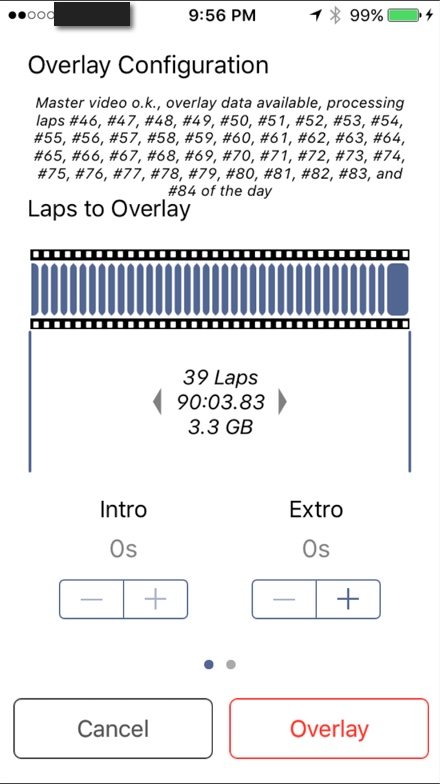
- out.jpg (87.29 KiB) Viewed 2634 times
Re: Full session not exporting?
Posted: Fri Mar 03, 2017 8:11 pm
by Harry
Not a known issue... But not many users will generate videos that long. You may consider overlaying certain sections individually and concatenate the result using a video editor later. Do you really need a 90 minute track video?
- Harry
Re: Full session not exporting?
Posted: Fri Mar 03, 2017 8:19 pm
by racepace
Our team uses the videos for post-race analysis (overlaid with data from with XGPS160, Kiwi 3, HR monitor, etc. inputs), along with data exports to Circuit Tools, to understand where on track we can improve. Comparing laps and combined G readings from faster and slower drivers in CT is a huge help in finding more speed on track.
I guess I could try and export shorter videos and concatenate, but its an unexpected extra step. I have been able to successfully export longer videos in the past (up to an hour in length), so was curious as to the now shorter max length.
Re: Full session not exporting?
Posted: Fri Mar 03, 2017 8:51 pm
by Harry
No, I'm not aware of any change here. Question: why do you overlay everything when doing the analysis? You can use the realtime overlay feature instead. This takes away the space requirements and the processing time. You can view the picture on a TV provided you add an inexpensive AppleTV unit... Just a thought.
- Harry
Re: Full session not exporting?
Posted: Fri Mar 03, 2017 9:13 pm
by racepace
I've found the realtime overlay doesn't always work, plus we typically integrate two videos into the video for added context in a race environment:
- What was race traffic doing around the car?
- How did cars react to offensive or defensive movements of our car?
- What actions was the driver taking in certain circumstances?
- I had hoped to add a third pedal box cam overlay, too (but multicam isn't currently reliable on iOS for reasons you've noted elsewhere)
Re: Full session not exporting?
Posted: Sun Mar 05, 2017 7:44 am
by Harry
In case you are facing issues with the real time overlay, please let me know what exactly happens. In terms of processing complexity and compatibility issues, it is by far easier to implement than the full export.
Harry
Re: Full session not exporting?
Posted: Sun Mar 26, 2017 11:45 am
by swbca3691
Check the file size of your truncated video. 4GB file size limits are imposed by some phones, or if using an SD Card formatted with fat32 instead of exFAT will limit file size to 4GB. On some phones and depending on overlay settings, the overlayed video is larger than the original, so the original video may not exceed 4GB but the overlay does (or tries to exceed 4GB but fails).
To illustrate the variables around the 4GB file size limit, on Samsung phones, you can't record a video larger than 4GB file size, however you can create an overlay-video larger than 4GB provided your storage media is formatted with exFAT.
Another reference point: I have a 9.6 GB, 73 minute video shot on an recent model iPad. I don't know why it quit at 9.6 Gb. Again, what is the size of your truncated video ?
Re: Full session not exporting?
Posted: Tue Apr 11, 2017 5:55 am
by Brian54
I'm experiencing a similar issue where only part of a session is successfully exporting, however, I have a different hypothesis as to what is occurring (as I don't think the issue is file or video size based):
I recorded 4 sessions this past Sunday. Session 1 exports all laps successfully; Sessions 2, 3 and 4 export the majority of each session, but NOT all laps in the session. Here are the number of laps in each session vs the number of laps successfully exporting:
Session 1 - 15 Laps Recorded (and all 15 chosen for export), 15 Laps Exported.
Session 2 - 18 Laps Recorded (and all 18 chosen for export), 15 Laps Exported.
Session 3 - 17 Laps Recorded (and all 17 chosen for export), 15 Laps Exported.
Session 4 - 19 Laps Recorded (and all 19 chosen for export), 15 Laps Exported.
Note the pattern/correlation: in all cases, only 15 laps are being included in the export regardless of the fact that all laps are chosen for export. This roughly correlates with the observation in the original post (e.g. 90 min/ 39 laps x 15 laps = approx 35 min).
*For reference, all laps recorded and exported using Grand Prix Edition v20.2.4 of HLT on iOS10.2.1 from an iPad Mini 4.
Re: Full session not exporting?
Posted: Tue Apr 11, 2017 7:21 am
by Harry
That's interesting, could be either a size limit (roughly after 15 laps for your track) or some problem with lap indexing (access to wrong session for the overall lap loop)... Can you please export your sessions 1 and 2 (i.e. the 15 laps and the 18 laps session) to .hlptrl and send them to me (
Harry@gps-laptimer.de)? I will try to reproduce this behavior.
- Harry
Re: Full session not exporting?
Posted: Wed Apr 12, 2017 1:30 am
by Brian54
Harry wrote:That's interesting, could be either a size limit (roughly after 15 laps for your track) or some problem with lap indexing (access to wrong session for the overall lap loop)... Can you please export your sessions 1 and 2 (i.e. the 15 laps and the 18 laps session) to .hlptrl and send them to me (
Harry@gps-laptimer.de)? I will try to reproduce this behavior.
- Harry
Both sessions have been emailed to you.
Thanks!