Page 1 of 1
Choppy lines in data recording / preview
Posted: Sat Oct 15, 2016 2:27 am
by dpsend1
Using VBOX Sport (20Hz) and consistently getting choppy lines this year. Lose connection somewhere? iPhone 6S in custom iPhone RAM mount bolted to dash, external magnetic antenna. Thoughts? Thanks

Re: Choppy lines in data recording / preview
Posted: Sat Oct 15, 2016 8:33 am
by Harry
Please increase the accelerometer update rate to something like 60 Hz. As a rule of thumb, it should be 3 times higher than the GPS rate to make the fusion mechanism work fine. You can find the setting in LapTimer ‣ Administration ‣ Settings ‣ Expert Settings ‣ Accelerometer Tweaks. The default is 30 Hz - good enough for GPS receivers up to 10 Hz.
For you existing VBOX recording, try the acceleration re-calculatipn from Lap List ‣ your lap ‣ Recalculate ‣ Acceleration. It can be hard to set the smoothing right for 20 Hz recordings, you need to move the smoothing slider in very small steps.
- Harry
Re: Choppy lines in data recording / preview
Posted: Sun Nov 06, 2016 9:26 pm
by ckowalc
Harry,
I've got a similar issue going on I think but I'm using the QStarz BT-Q818XT (10 Hz GPS) and the default 30Hz accelerometer update rate.
My Oct 22nd track day seems like the recordings earlier in the day looked fine but later in the day look choppy or have no colored accel. on the lap trace. The lat. accel. chart looks okay though.
Example #1
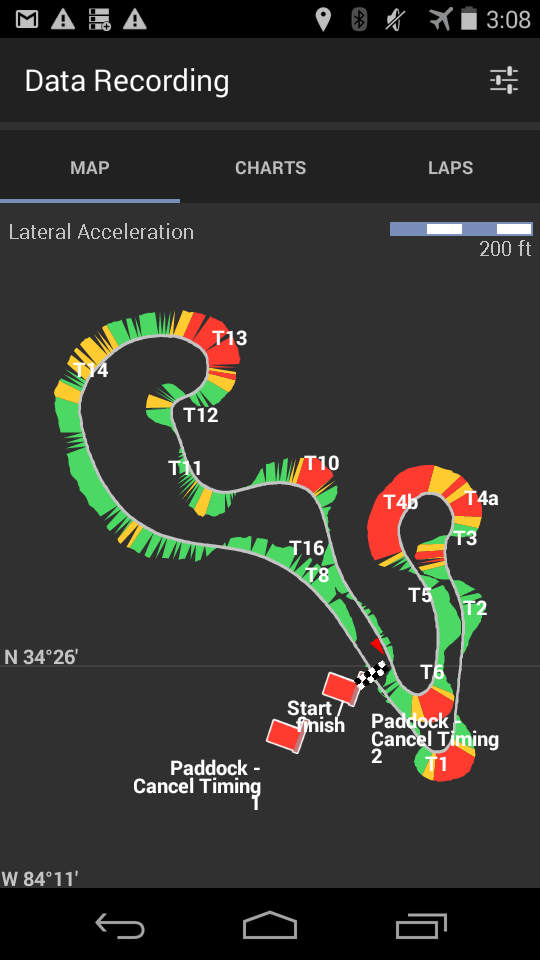
- Screenshot_2016-11-06-15-08-22.png (94.85 KiB) Viewed 2391 times
Example #2
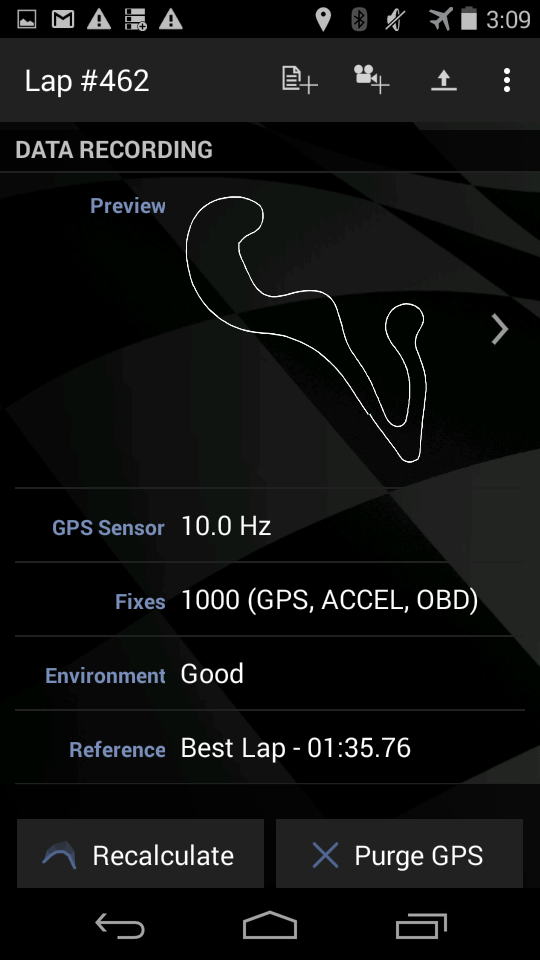
- Screenshot_2016-11-06-15-09-04.png (133.9 KiB) Viewed 2391 times
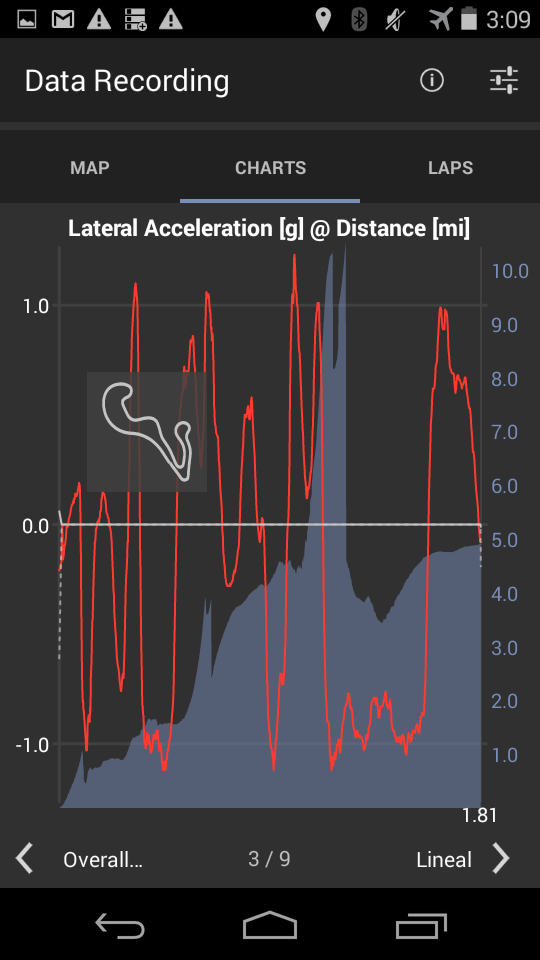
- Screenshot_2016-11-06-15-09-40.png (71.55 KiB) Viewed 2391 times
Re: Choppy lines in data recording / preview
Posted: Sun Nov 06, 2016 9:27 pm
by ckowalc
Re: Choppy lines in data recording / preview
Posted: Sat Nov 12, 2016 11:35 pm
by ckowalc
Any update on this?
Re: Choppy lines in data recording / preview
Posted: Sun Nov 13, 2016 10:31 am
by Harry
Please use Lap List ‣ lap with bad acceleration readings ‣ Recalculate ‣ Acceleration. This will allow you to replace measured acceleration by smooth calculated ones. I have no idea how the issue shown is created, but I will monitor if I see the patterns again. Using a 10 Hz GPS with 30 acceleration should be fine as (besides using internal sensors) it is the most common combo used.
- Harry
Re: Choppy lines in data recording / preview
Posted: Mon Nov 14, 2016 10:23 pm
by ckowalc
Hmm, the recalculate function doesn't seem to help. Must be something wrong with the data coming from the accelerometer. I'll let you know if this trend continues in future track days.
Re: Choppy lines in data recording / preview
Posted: Mon Nov 14, 2016 10:32 pm
by Harry
When recalculating acceleration, measured values are purged and replaced by the calculation. It has no influence on the result. In case you get the same result when recalculating, there is some other issue we need to pursue. For the recalculation, please make sure you smooth values strongly. Higher GPS update rates require lots of smoothing.
Harry

