All Colors in overlay shifted upward in video
- swbca3691
- 20 or more Posts ★★★

- Posts: 64
- Joined: Wed Sep 02, 2015 10:57 pm
- Location: Edina, MN
- Contact:
All Colors in overlay shifted upward in video
I have 2 Galaxy S5 phones; I have one phone dedicated to the Laptimer. Last weekend I loaned my other GS5 to my son for a track day we were doing with 2 cars. (he bought LapTimer for his iPhone 6 but it doesn't have enough memory) The overlay video on the GS5 phone he was using has all colors ghosting upward above a gray-scale video. The RAW video does not have the ghosting of color, just the overlays. I have created several overlay videos on the second phone and they all shift the colors upward. Colors are shifted upward 25% of the height of a box saying "Corner 85 mph"
Thanks.
Thanks.
Re: All Colors in overlay shifted upward in video
Which Android version is installed for the S5? Please visit viewtopic.php?f=8&t=3740&p=19103 for the background of this issue and a workaround. In case you can figure out a setting working for the G5, please provide this information so I can add it in general.
- Harry
- Harry
- swbca3691
- 20 or more Posts ★★★

- Posts: 64
- Joined: Wed Sep 02, 2015 10:57 pm
- Location: Edina, MN
- Contact:
Re: All Colors in overlay shifted upward in video
The GS5 WITH the problem has Android 5.1.1
The GS5 WITHOUT the problem has version 4.4.4 This is the phone that is only used for the Laptimer so it doesn't get updated.
I will work on the settings in the earlier post.
The GS5 WITHOUT the problem has version 4.4.4 This is the phone that is only used for the Laptimer so it doesn't get updated.
I will work on the settings in the earlier post.
Re: All Colors in overlay shifted upward in video
Using Android 5.1.1 automatically uses hardware accelerated video encoding. Note sure Samsung uses the same source code to adopt the G5 to Android like for the Note 4, but this is the spot Samsung's video frame layout is buggy. Using Android 4.4 will use software encoding - which is slower but does not have this issue. So the problem will most probably be the Note 4 issue discussed.
Interesting I didn't see the issue for the G5 before, but it needs to be fixed. In case you have problems with adjusting it, please let me know and I will help. Start with the same setting as shown for the Note 4 - but adjust the device model name so it is used at all.
- Harry
Interesting I didn't see the issue for the G5 before, but it needs to be fixed. In case you have problems with adjusting it, please let me know and I will help. Start with the same setting as shown for the Note 4 - but adjust the device model name so it is used at all.
- Harry
- swbca3691
- 20 or more Posts ★★★

- Posts: 64
- Joined: Wed Sep 02, 2015 10:57 pm
- Location: Edina, MN
- Contact:
Re: All Colors in overlay shifted upward in video
Changing the setting to "Force Software Encoding" fixed the problem on the V5.1.1. phone. I didn't actually time the overlay process, but it did not seem to take any longer than it did before I checked that box.
Thanks
Thanks
Re: All Colors in overlay shifted upward in video
It takes around a factor of 10 longer.
Please try the settings listed in the thread referenced. This will allow you to create overlaid videos a lot faster and will helps lots of other users.
Harry
Please try the settings listed in the thread referenced. This will allow you to create overlaid videos a lot faster and will helps lots of other users.
Harry
- swbca3691
- 20 or more Posts ★★★

- Posts: 64
- Joined: Wed Sep 02, 2015 10:57 pm
- Location: Edina, MN
- Contact:
Re: All Colors in overlay shifted upward in video
SOLVED - Color vertical shift Resolved on Overlay Videos
Model is "SAMSUNG-SM-G900A"
Android V5.1.1
The Resolution is set at 1920x1080 - FullHD
This did not work:
SM-G900A,1920,1080,+16
This worked:
SAMSUNG-SM-G900A,1920,1080,+16
The time to create an overlay of a 29 second video
Without "Force Software Encoding" = 56 seconds
With "Force Software Encoding" = 298 seconds
------------------------------------------------------------------------------------------------------------------
A discrepancy . . My 4.4.4 version of Android is not as slow as "Force Software Encoding" on version 5.1.1
On my GS5 with Android 4.4.4,
The time to create an overlay of a 29 second video = 116 seconds (not the 298 seconds above)
However, it was a video with no detail if that matters ( a blurry picture of my table top )
The other 29 second on the 5.1.1.1 phone was of a moving track scene.
--------------------------------------------------------------------------------------------------------------------
Thanks
Model is "SAMSUNG-SM-G900A"
Android V5.1.1
The Resolution is set at 1920x1080 - FullHD
This did not work:
SM-G900A,1920,1080,+16
This worked:
SAMSUNG-SM-G900A,1920,1080,+16
The time to create an overlay of a 29 second video
Without "Force Software Encoding" = 56 seconds
With "Force Software Encoding" = 298 seconds
------------------------------------------------------------------------------------------------------------------
A discrepancy . . My 4.4.4 version of Android is not as slow as "Force Software Encoding" on version 5.1.1
On my GS5 with Android 4.4.4,
The time to create an overlay of a 29 second video = 116 seconds (not the 298 seconds above)
However, it was a video with no detail if that matters ( a blurry picture of my table top )
The other 29 second on the 5.1.1.1 phone was of a moving track scene.
--------------------------------------------------------------------------------------------------------------------
Thanks
Re: All Colors in overlay shifted upward in video
Thanks for the feedback! I will add this exception to v20.1 so other users do not need to enter it themselves.
Encoding and decoding videos depends a lot on the video's actual content. I assume this is the reason for the different times measured.
- Harry
Encoding and decoding videos depends a lot on the video's actual content. I assume this is the reason for the different times measured.
- Harry
- swbca3691
- 20 or more Posts ★★★

- Posts: 64
- Joined: Wed Sep 02, 2015 10:57 pm
- Location: Edina, MN
- Contact:
Re: All Colors in overlay shifted upward in video
NEW PROBLEM
After successfully testing SAMSUNG-SM-G900A,1920,1080,+16 on the GS5 phone I don't usually use for Laptimer (because it had my son's videos from last weekend), I tried configuring the UV-Offset on my dedicated Laptimer phone that I was using lastweekend.
The existing RAW video on this phone 1280x720, so I was going to include 1280,720 in the UV Plane Offset on this phone.
. . . . but it crashes when I try to apply the overlay
1. I updated my dedicated laptimer SAMSUNG-SM-G900A phone to Android 5.1.1
2. I added this character string to the phone - and now it crashes
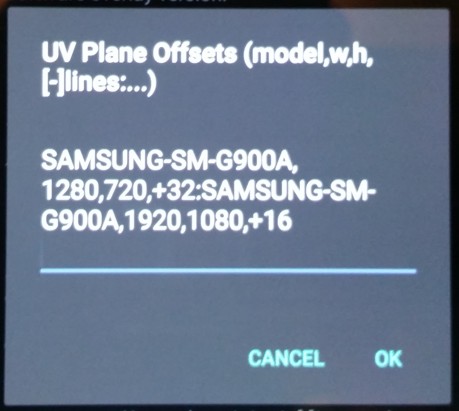
I also create a test video at 1920x1080 and it crashes when I try to apply the overlay on the 1920x1080 test video.
UPDATE: When I only include a single resolution in the UV Plane setting, then it works for that resolution.
So to process my existing 1280x720 videos, this works
SAMSUNG-SM-G900A,1280,720,+32
I don't really need it to support 2 resolutions, so I don't really need this question answered . . but I am curious why it didn't work with 2 resolutions specified in the UV Plane setting.
Thanks
After successfully testing SAMSUNG-SM-G900A,1920,1080,+16 on the GS5 phone I don't usually use for Laptimer (because it had my son's videos from last weekend), I tried configuring the UV-Offset on my dedicated Laptimer phone that I was using lastweekend.
The existing RAW video on this phone 1280x720, so I was going to include 1280,720 in the UV Plane Offset on this phone.
. . . . but it crashes when I try to apply the overlay
1. I updated my dedicated laptimer SAMSUNG-SM-G900A phone to Android 5.1.1
2. I added this character string to the phone - and now it crashes
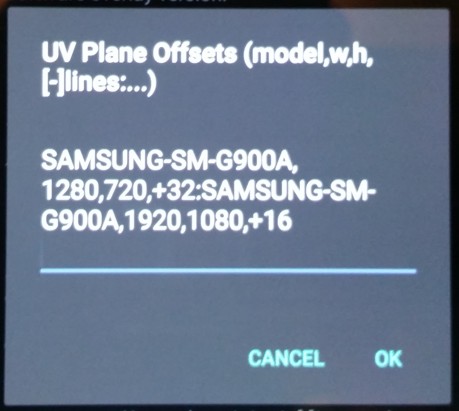
I also create a test video at 1920x1080 and it crashes when I try to apply the overlay on the 1920x1080 test video.
UPDATE: When I only include a single resolution in the UV Plane setting, then it works for that resolution.
So to process my existing 1280x720 videos, this works
SAMSUNG-SM-G900A,1280,720,+32
I don't really need it to support 2 resolutions, so I don't really need this question answered . . but I am curious why it didn't work with 2 resolutions specified in the UV Plane setting.
Thanks
Re: All Colors in overlay shifted upward in video
The definition looks ok... I received an "out of memory" crash report from your device (at least a SAMSUNG-SM-G900A...). Maybe there has been a main memory issue in general. Keep one offset definition for now, for LapTimer v20.1 both settings will be included in the app without specifying it.
- Harry
- Harry





