Page 1 of 4
Incomplete Lap Recordings
Posted: Tue Jun 28, 2016 4:26 am
by ckowalc
I was at Road Atlanta this weekend and about 50% of my laps had an incomplete recording. I noticed this after the first session so I deleted and reloaded the track set (not modified in any way) and restarted the phone/HLT with the same results in the following sessions. It was very frustrating.
90% of the incomplete laps cut off around Turn 7 but there was even one that happened as I was leaving the pits. There are no trigger points or even split markers near Turn 7.
The GPS signal looks good (QStarz with convertible top down). I have not had any issues like this with v19. I was at this track 2 previous times with HLT and have ~8 track days at other tracks with no issues.
See video, I am not stopping the recording manually in any way.
[youtube]
https://www.youtube.com/watch?v=o9zJuBt9P8I[/youtube]
GPS Signal looks good
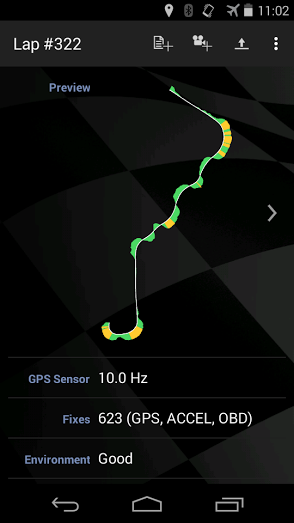
- e12eb015-9a15-4b94-8676-7d9d84fa8f5e.png (61.17 KiB) Viewed 3876 times
Incomplete laps (every other one in this image)
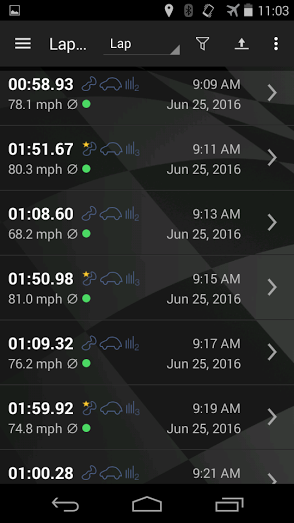
- 2ddbd475-c734-4c21-8427-02d3a7c8bbf1.png (97.56 KiB) Viewed 3876 times
Re: Incomplete Lap Recordings
Posted: Tue Jun 28, 2016 5:40 pm
by Harry
The detection engine is unchanged between v19 and v20. I assume this is some issue with the track set or a misplaced trigger. The later can sit in any track set on your device, not necessarily in the Road Atlanta group. Have a look into the Map View please, it will show all triggers and POIs . independent from track set. As an alternative, please send a .kml export of the complete session to
Harry@gps-laptimer.de and I will have a look into it.
- Harry
Re: Incomplete Lap Recordings
Posted: Tue Jun 28, 2016 6:03 pm
by ckowalc
Harry, I emailed you the kml files. I have also included a screenshot of the "map" view. No triggers exist close to Turn 7.
Also, I can confirm there is an incomplete lap every other lap that is recorded. First lap recorded is complete, next is incomp., then comp., then incomp., etc.
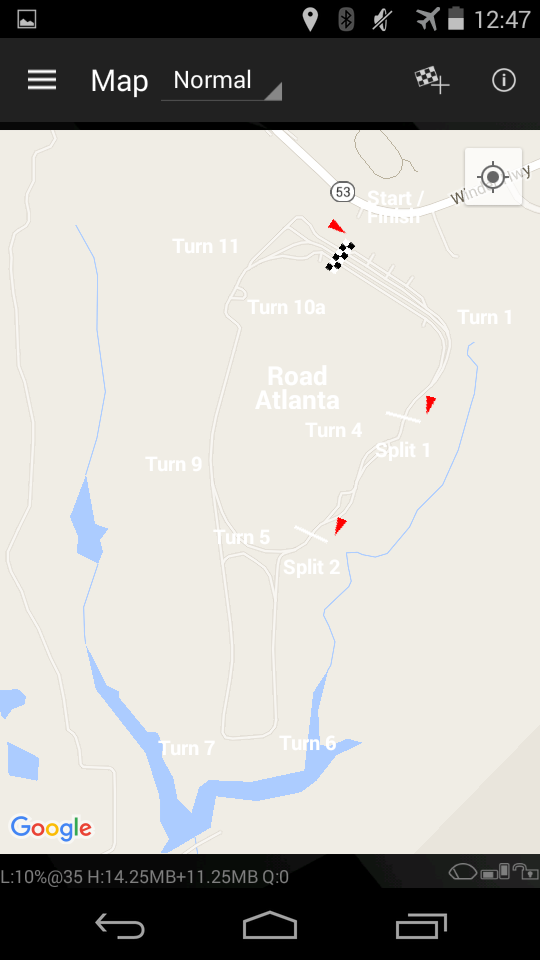
- Screenshot_2016-06-28-12-47-09.png (90.7 KiB) Viewed 3863 times
Re: Incomplete Lap Recordings
Posted: Tue Jun 28, 2016 9:30 pm
by Harry
Thanks for sending the .kml files. The incomplete laps show a end marker at the position they stop - which mean LapTimer has detected a trigger in this position. It seems to have been an stop trigger (used for auto crosses) and no stop/go trigger. This means LapTimer ran into the stop trigger and finished the lap. Then it idled until it found the regular stop/go trigger and started over with the next lap. As some laps are complete, the trigger has probably been some 100 meters away from the track - this depends on the corridor width used. The default is 40 meters to the left and right - but accuracy delivered by the GPS is added.
I have no other theory available currently...
- Harry
Re: Incomplete Lap Recordings
Posted: Tue Jun 28, 2016 10:36 pm
by ckowalc
I really have no idea. The corridor width is set to 'Normal'. There are no triggers nearby besides the standard track splits and start/finish.
It does seem strange that there was an incomplete lap ever other lap.
I just hope this isn't repeated at my next track day but if it does, what would you do? Delete HLT and reinstall?
Re: Incomplete Lap Recordings
Posted: Wed Jun 29, 2016 12:10 am
by Harry
No, this will not help. Just make sure you purge you load the track set freshly and watch any warnings on overlaps.
Harry
Re: Incomplete Lap Recordings
Posted: Wed Jun 29, 2016 1:50 pm
by ckowalc
Harrry, could you explain what you mean by purge?
Also, I did a trackday at VIR on the full and north course. And since then, everytime I go to the lap list I get a warning saying "Some Track Sets overlap". It is pretty annoying but is it anything to be concerned about?
Re: Incomplete Lap Recordings
Posted: Wed Jun 29, 2016 4:32 pm
by Harry
LapTimer allows you to store several track sets at the same time. As long as both do not overlap, it will switch between them without an issue: once you cross any start/finish line, LapTimer will switch to that track and store laps in it's group. In case you have overlapping track sets things are difficult. If e.g. you have full and north loaded, LapTimer will switch between the tracks all the time because it faces triggers from both alternating. Results are unpredictable. So what need to be done is work around overlaps: when loading a new track set, LapTimer will check if any loaded track set has an overlap. In case it has, it will ask you if the conflicting existing track set should be "purged". Confirm here to make sure you do not run into problems.
In case you drive North and Full alternating, just load these configurations alternating too (and purge the other). Laps will always be kept, so you do not loose anything.
- Harry
Re: Incomplete Lap Recordings
Posted: Thu Jun 30, 2016 11:00 am
by ruisobreiros
Hi Harry,
I had exactly the same problem on my HLT GP last weekend at Bedford GT track (UK). I've been on this track before without any HLT issues and this time all my laps were incomplete.
I understood your previous explanations but I wonder if you could have a look on my .kml file and sort out if that's the same problem as ckowalc...
Thanks for the help
PS: @ckowalc, sorry for snapping your thread...
Re: Incomplete Lap Recordings
Posted: Wed Jul 13, 2016 1:30 am
by Jsnedecor
I can confirm this issue. I have been to four different tracks all with the same behavior. I did same and deleted a track after day one of a weekend, reloaded for next day with the same results. One timed lap followed by a partial lap. I was thinking I messed up a setting since I was playing with the odb section with with which I am also having issues. Save that for later. Tracks were Roebling Road, Barber Motorsports Park, Carolina Motorsport Park and just this past weekend at Atlanta Motorsports Park. This started in JAnuary I believe with whatever release that came out before the middle of that month. Also note the I tried it without the obd hooked up in case that was contributing to the issue.
Jack