Hello,
I recently downloaded the update for LapTimer (with pro features). Previously the laptimer worked as expected...it timed all of my laps individually. After the update all of my laps were lumped together in one "large" lap. I was out for 28 minutes, and I had a 28 minute lap. Not what I expected. I re-downloaded the map, tried again, same result. Track is Calabogie Motorsports Park in Ontario, Canada.
Others at the track on the same day with the same update experienced the same behavior. Others with the older version were fine. It seems like there is no start/finish point or it is not incrementing the lap number. All of the rows in the CSV file are "lap 11"
Thank you,
Jeff
[SOLVED] v14.0 records all laps in session as one
Re: v14.0 records all laps in session as one
Hi Jeff,
Just had a look into the Calabogie track set. There is nothing unusual that should keep LT 14 from working o.k. Maybe the start / stop trigger is not set well (Google Earth is not very good in the area) and ignored by LT 14. Due to the change in triggers available, I did some changes in the area of the app, but it certainly should not keep it from working with stop/go triggers...
Please do the following exports for me and send them to LapTimer@gmx.de:
- Any old correctly recorded lap from Calabogie
- The 28min lap recorded
Please send both a KML and HLPTRL version of the exports. Please check if there are any track set conflicts in addition (signaled by a red exclamation mark in Lap List).
- Harry
Just had a look into the Calabogie track set. There is nothing unusual that should keep LT 14 from working o.k. Maybe the start / stop trigger is not set well (Google Earth is not very good in the area) and ignored by LT 14. Due to the change in triggers available, I did some changes in the area of the app, but it certainly should not keep it from working with stop/go triggers...
Please do the following exports for me and send them to LapTimer@gmx.de:
- Any old correctly recorded lap from Calabogie
- The 28min lap recorded
Please send both a KML and HLPTRL version of the exports. Please check if there are any track set conflicts in addition (signaled by a red exclamation mark in Lap List).
- Harry
Re: v14.0 records all laps in session as one
Hello,
I have sent both exports as requested.
Thank you!
Jeff
I have sent both exports as requested.
Thank you!
Jeff
Re: v14.0 records all laps in session as one
Hi Jeff,
Thanks for sending your files. There are two issues:
Looking into the data it is the point I mentioned below: due to the bad Google Earth quality, the stop/go trigger is placed not very well. I'd assume LapTimer missed the trigger due to its placement.
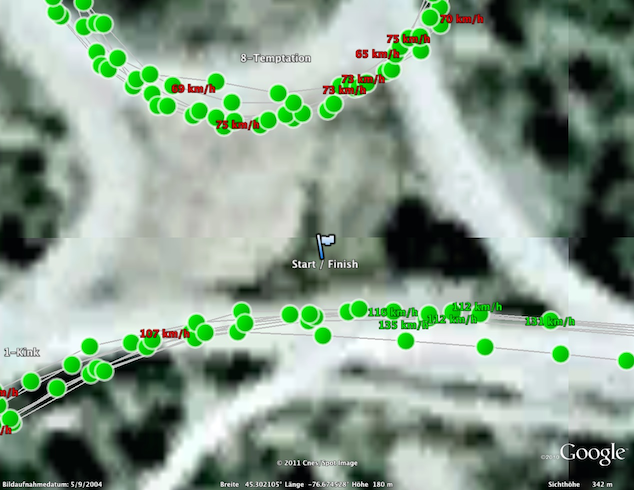
I fixed both the stop/go and first split based on your input and uploaded it to the server. Please goto Add-ons and load Calabogie again.
Second point is probably a change in v14. It seems you started timing manually in the pits (using the Go button). I need to check the code but it seems this keeps LapTimer from using the (automatic) triggers. Although one could argument this is how it should be, it will generate quite some problems when users utilize the manual time recording functionality. Version 13.4 ignored the manual status and just used triggers that came across. I will check for 14.1
The correct way to use predefined track sets is simply to do nothing when you start. Do not press 'Go', LapTimer will do this for you once you cross a trigger.
- Harry
Thanks for sending your files. There are two issues:
Looking into the data it is the point I mentioned below: due to the bad Google Earth quality, the stop/go trigger is placed not very well. I'd assume LapTimer missed the trigger due to its placement.
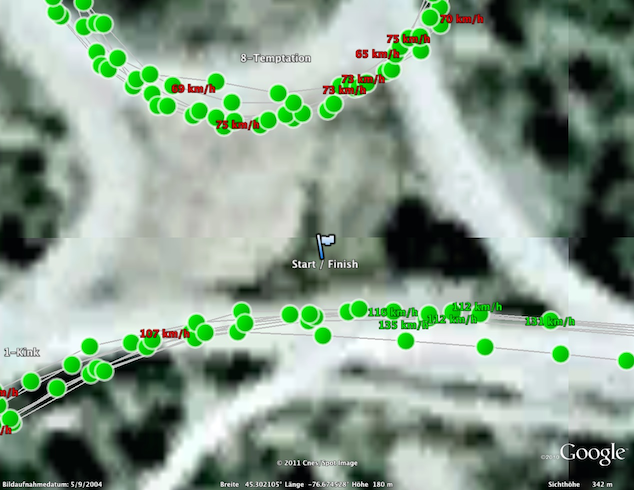
I fixed both the stop/go and first split based on your input and uploaded it to the server. Please goto Add-ons and load Calabogie again.
Second point is probably a change in v14. It seems you started timing manually in the pits (using the Go button). I need to check the code but it seems this keeps LapTimer from using the (automatic) triggers. Although one could argument this is how it should be, it will generate quite some problems when users utilize the manual time recording functionality. Version 13.4 ignored the manual status and just used triggers that came across. I will check for 14.1
The correct way to use predefined track sets is simply to do nothing when you start. Do not press 'Go', LapTimer will do this for you once you cross a trigger.
- Harry
Re: v14.0 records all laps in session as one
Hi again,
I've checked the code again. V14 indeed behaves differently when manual and automatic time recording is mixed. So the second point was the major problem. Although this new behavior is 'correct', I will change it back in v14.1 to be more convenient when things are mixed.
- Harry
I've checked the code again. V14 indeed behaves differently when manual and automatic time recording is mixed. So the second point was the major problem. Although this new behavior is 'correct', I will change it back in v14.1 to be more convenient when things are mixed.
- Harry
Re: v14.0 records all laps in session as one
Bought the pro version yesterday. Worked great for one run and then I had this "issue" happen today at Laguna Seca. I hit go from the pit road and got into the manual mode. Two questions...
- So I am sitting in the garage, all I need to do is go to the lap timer view and drive? I have already selected the track earlier. Maybe a simpler question is what is the best start procedure for automatic lap recording?
- Can I auto split my existing multiple lap recording. I can see all the laps on top of each other it would be great to be able to auto-split the existing recording.
Thanks and really great product
- So I am sitting in the garage, all I need to do is go to the lap timer view and drive? I have already selected the track earlier. Maybe a simpler question is what is the best start procedure for automatic lap recording?
- Can I auto split my existing multiple lap recording. I can see all the laps on top of each other it would be great to be able to auto-split the existing recording.
Thanks and really great product
Re: v14.0 records all laps in session as one
Hi,
Here is the step by step:
P.S. You can read this in the Quick Reference within LapTimer. There is more important information, so please check again
P.P.S. A split is possible by exporting the multi lap to .hlptrl, splitting it with a text editor (and a calculator), and reimporting the individual files afterwards. No plans to add this function currently - simply have too much other stuff on my agenda
Here is the step by step:
- Load the track: during your track day preparations, navigate to Add-ons and load the track you need.
- Mount your device in a position with good receiving conditions (see ,GPS Quality‘ below). Consider using a power supply as LapTimer will drain the batterie quite fast when using all features.
- Start LapTimer, agree to using regulations, and switch to an appropriate view (like Classic, Timer, Speedometer, or Racer).
- Leave the pits and race. LapTimer will calibrate your device‘s acceleration sensor automatically and start / stop laps when the predefined triggers are passed. You neither need, nor must press any button while racing!
P.S. You can read this in the Quick Reference within LapTimer. There is more important information, so please check again
P.P.S. A split is possible by exporting the multi lap to .hlptrl, splitting it with a text editor (and a calculator), and reimporting the individual files afterwards. No plans to add this function currently - simply have too much other stuff on my agenda






